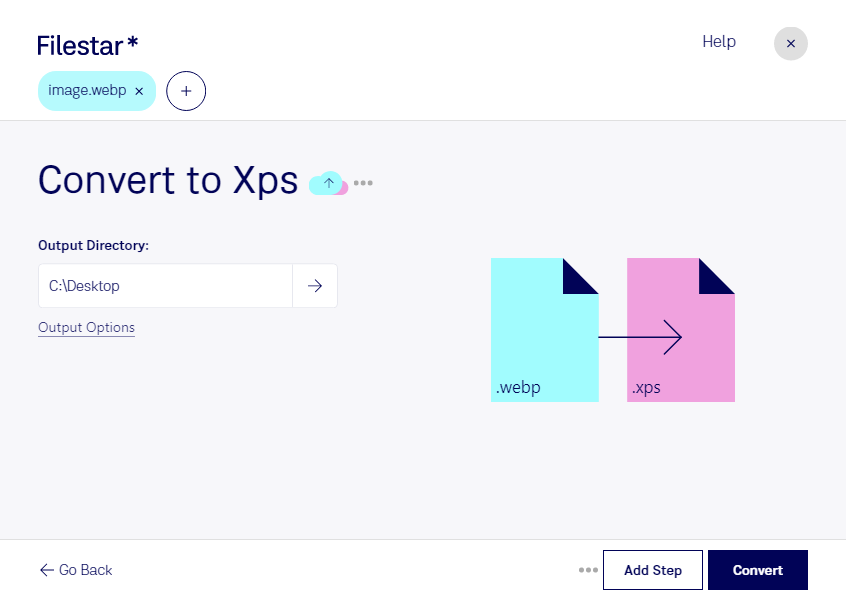Are you looking for a way to convert your WebP images to XPS documents? Look no further than Filestar. Our software allows for fast and easy conversion of your files, all while keeping your data safe on your local machine.
Whether you have a single file or a whole batch to convert, Filestar can handle it with ease. Our bulk conversion feature means you can save time and get all your files converted in one go. And with Filestar running on both Windows and OSX, you can use it no matter what platform you prefer.
So, who might benefit from converting WebP to XPS? Professionals in industries such as publishing, printing, and graphic design may find this conversion useful. For example, if you have a WebP image that you need to include in a document or publication, converting it to XPS can ensure that it is of high quality and can be easily printed or shared.
But why convert locally on your computer rather than in the cloud? With Filestar, you can be sure that your data is safe and secure. Converting files in the cloud can put your data at risk, as it is stored on servers that may not be under your control. By keeping your data local, you can ensure that it stays safe and private.
In conclusion, if you need to convert your WebP images to XPS documents, Filestar is the perfect tool for the job. With its bulk conversion feature, cross-platform compatibility, and focus on local processing, you can be sure that your files are in good hands. Download Filestar today and start converting your files with ease.