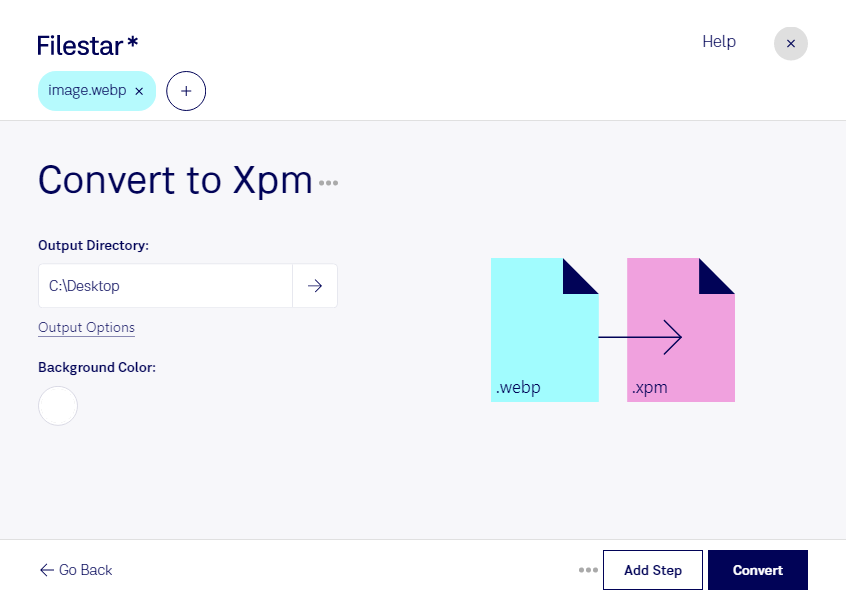Are you looking for a reliable tool to convert WebP to XPM? Look no further than Filestar. Our desktop software allows for bulk conversion of WebP images to XPM format, making it easy to manage large projects with ease.
With Filestar, you can convert files locally on your computer, ensuring that your data remains secure. Unlike online converters, which may compromise your privacy and security, Filestar runs on both Windows and OSX, allowing you to process files safely on your own machine.
But why might you need to convert WebP to XPM? As a professional, you may require high-quality raster image files for a variety of applications. For example, XPM files are commonly used in the creation of icons and graphical user interfaces (GUIs). By converting WebP images to XPM format, you can ensure that your graphics are of the highest quality and meet your specific needs.
With Filestar, you can also take advantage of our batch conversion feature, which allows you to process multiple files at once. This can save you time and effort, particularly if you are working on a large project or need to convert many files at once.
In conclusion, if you need to convert WebP to XPM, Filestar is the perfect tool for the job. Our desktop software allows for bulk conversion, runs on both Windows and OSX, and ensures that your data remains secure. Try Filestar today and see how easy it can be to manage your raster image files.