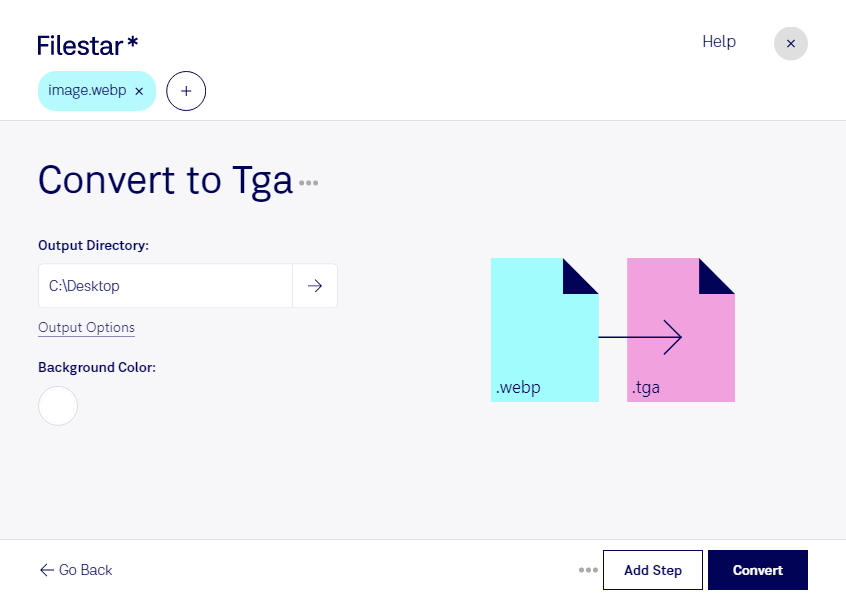Are you looking for a reliable and easy-to-use software to convert WebP to TGA? Look no further than Filestar! Our software is designed to make file conversion and processing a breeze, and our WebP to TGA conversion feature is no exception.
With Filestar, you can easily convert WebP files to TGA format with just a few clicks. Whether you need to convert a single file or a batch of files, our software can handle it all. Our bulk conversion feature allows you to convert multiple files at once, saving you time and effort.
Filestar runs on both Windows and OSX, so no matter what operating system you're using, you can enjoy the benefits of our software. And because our software is installed locally on your computer, you can rest assured that your files are being processed safely and securely.
So, in what professional might convert WebP to TGA be useful? Well, if you're a graphic designer, game developer, or anyone else who works with raster images, you may need to convert files from one format to another. TGA files, in particular, are commonly used in the gaming industry, so if you're working on a game project, our WebP to TGA conversion feature can come in handy.
Finally, it's worth noting that processing files locally on your computer is generally safer than doing it in the cloud. With Filestar, you don't have to worry about your files being uploaded to a remote server where they could potentially be accessed by unauthorized parties. Instead, you can convert and process your files with confidence, knowing that they're safe and secure on your local machine.
In conclusion, if you need to convert WebP files to TGA format, Filestar is the software for you. With our powerful and easy-to-use software, you can convert files quickly, safely, and efficiently. So why wait? Try Filestar today and see for yourself how easy file conversion and processing can be!