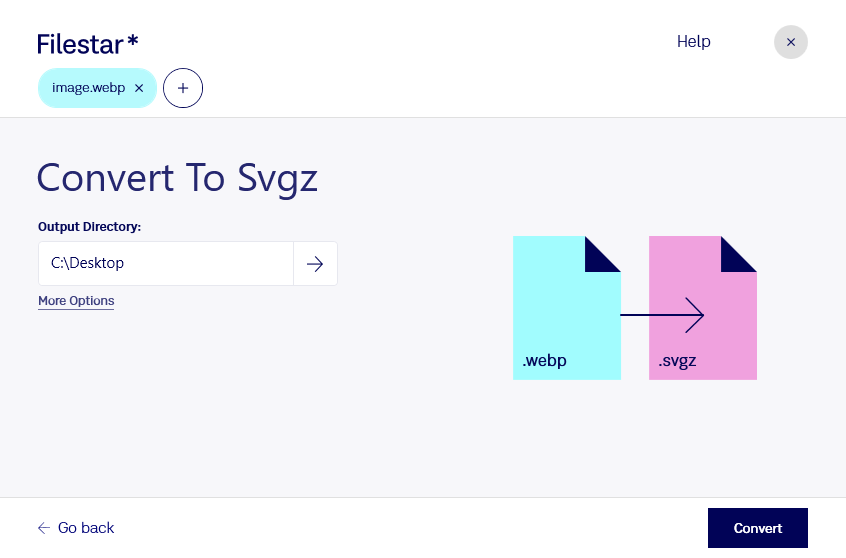Are you tired of manually converting WebP images to SVGZ files? With Filestar's batch conversion tool, you can convert multiple files at once, saving you time and effort. Our software runs locally on your computer, ensuring your files are safe and secure.
Whether you're a designer, developer, or anyone working with vector graphics, our software can help you streamline your workflow. Convert WebP images to SVGZ files quickly and easily, without the need for an internet connection.
Filestar is compatible with both Windows and OSX, making it accessible to a wide range of users. And with our simple and intuitive interface, you don't need any technical expertise to get started.
Converting files locally on your computer is also more secure than using an online converter. You don't have to worry about your files being uploaded to the cloud, where they may be vulnerable to security breaches or data theft.
So why wait? Try Filestar's batch conversion tool today and see how it can help you work more efficiently with vector graphics.