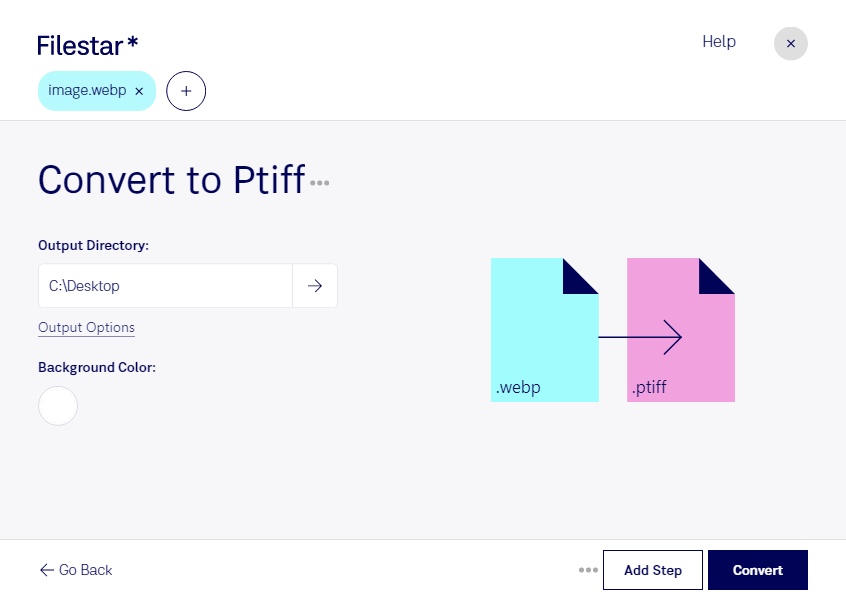Are you a professional in need of high-quality image conversion? Filestar's software allows you to convert WebP to PTIFF quickly and safely on your local computer. Our software is perfect for bulk or batch operations, allowing you to process large quantities of files with ease.
Filestar is available on both Windows and OSX, ensuring that no matter your operating system, you can take advantage of our powerful image conversion software. With our software, you can convert WebP to PTIFF and enjoy a range of other features, including batch resizing, watermarking, and cropping.
So, when might you need to convert WebP to PTIFF? If you work in the printing or publishing industry, you may need to convert WebP files to PTIFF for high-quality printing. Additionally, if you work in the medical industry, you may need to convert medical images from WebP to PTIFF for accurate analysis and diagnosis.
When it comes to image conversion, many people turn to cloud-based solutions. However, converting files locally on your computer is much safer. With Filestar, you can rest assured that your files are secure and that your data is not being transmitted over the internet.
Don't waste any more time struggling with subpar image conversion software. Try Filestar today and see the difference for yourself. Get in touch with our team to learn more about our software and how it can benefit your professional needs.