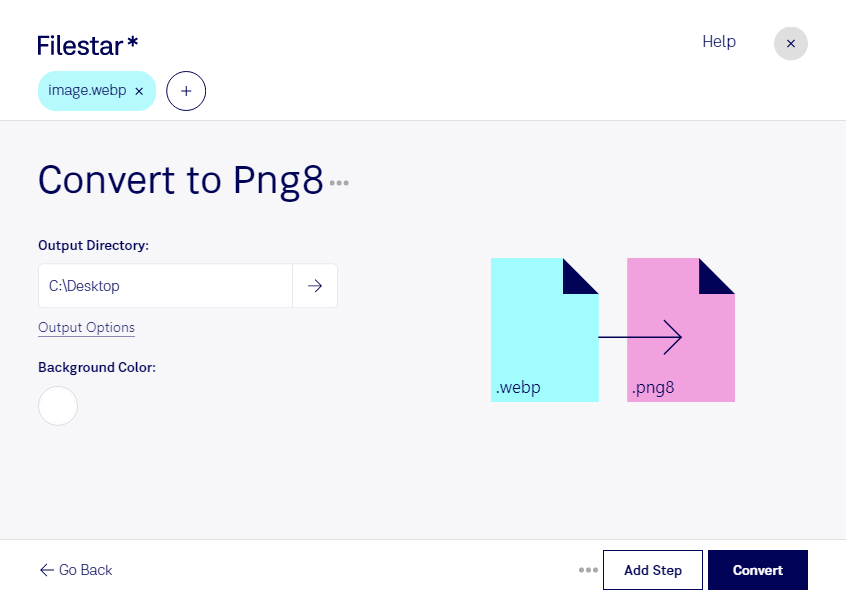Are you looking to convert WebP to PNG8? Filestar has the solution for you. Our software allows for bulk conversion of WebP images to PNG8, making it quick and easy to process large numbers of files. With Filestar, you can convert entire folders of WebP images to PNG8 with just a few clicks.
One of the great benefits of using Filestar is that it runs on both Windows and OSX. This makes it a great choice for professionals who need to process images on different operating systems. You don't need to worry about compatibility issues, as Filestar works seamlessly on both platforms.
So, in what professional might convert WebP to PNG8 be useful? Well, for example, if you are a web developer, you might need to convert WebP images to PNG8 to ensure that they are compatible with all browsers. Or, if you are a graphic designer, you might need to convert WebP images to PNG8 to reduce the file size without losing quality. Whatever your profession, if you work with images, Filestar can help you streamline your workflow.
Another great benefit of using Filestar is that all processing is done locally on your computer. This means that you don't need to worry about your files being uploaded to the cloud. This is particularly important if you are working with sensitive or confidential information. With Filestar, you can be sure that your files are safe and secure.
In conclusion, if you need to convert WebP to PNG8, Filestar is the perfect tool for the job. With its powerful batch conversion capabilities, cross-platform compatibility, and local processing, it's a great choice for professionals who need to process images quickly and safely. Get in touch today to find out more about how Filestar can help you.