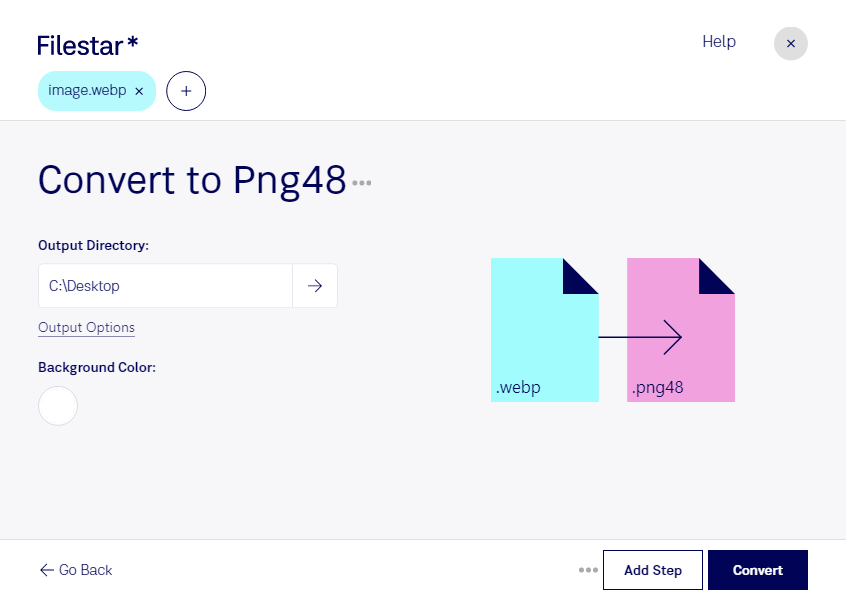Convert WebP to PNG48 with Filestar, a versatile file conversion and processing software that runs on both Windows and OSX. With Filestar, you can easily convert WebP images to PNG48 format, a popular file format for raster images.
One of the advantages of using Filestar is its ability to perform bulk or batch operations, saving you time and effort. Whether you need to convert a few images or hundreds, Filestar can handle the task with ease.
Professionals in various fields can benefit from converting WebP to PNG48. For example, web developers may need to convert WebP images to PNG48 to ensure compatibility with older browsers. Graphic designers may need to convert WebP to PNG48 for their clients who require PNG48 files.
One of the benefits of using Filestar for local processing is the increased security it provides. Unlike cloud-based services, Filestar processes your files locally on your computer, ensuring that your sensitive data is not exposed to third-party services.
In conclusion, if you need to convert WebP images to PNG48 format, Filestar is the perfect tool for the job. Its bulk conversion capabilities, cross-platform compatibility, and local processing make it a safe and efficient choice for professionals. Try Filestar today and experience the benefits for yourself.