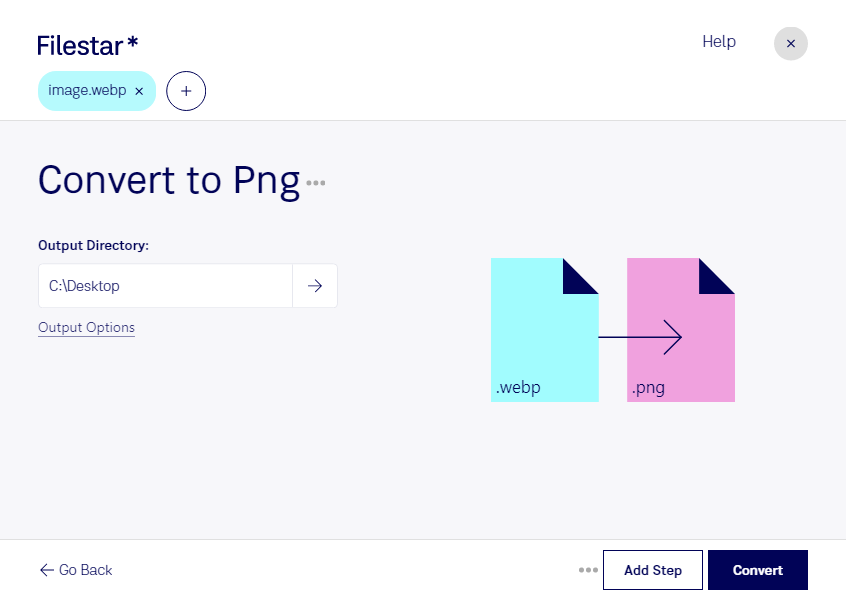Are you looking for a reliable and efficient way to convert WebP to PNG? Look no further than Filestar - the powerful software that allows you to process your files quickly and easily, right on your computer.
With Filestar, you can convert WebP to PNG in bulk, saving you time and effort. Whether you need to convert a few files or hundreds, Filestar can handle it all with ease. And because the software runs locally on your computer, you can be sure that your files are processed safely and securely.
Professionals in a variety of industries can benefit from the ability to convert WebP to PNG. For example, web designers and developers may need to convert WebP images to PNG for compatibility with certain browsers or applications. Graphic designers may need to convert WebP files to PNG for use in print materials or other projects. And anyone who works with raster image files can benefit from the ability to process them quickly and easily with Filestar.
One of the key benefits of using Filestar for WebP to PNG conversion is the ability to process your files locally on your computer. This means that you don't have to upload your files to the cloud, where they could be vulnerable to security breaches or other issues. Instead, you can keep your files safe and secure on your own machine, where you have complete control over them.
In addition to WebP to PNG conversion, Filestar offers a wide range of other file processing capabilities. Whether you need to convert audio or video files, resize images, or extract data from PDFs, Filestar has you covered. And with its intuitive interface and powerful features, it's the perfect tool for anyone who needs to work with files on a regular basis.
So why wait? Try Filestar today and see for yourself how easy it is to convert WebP to PNG and so much more. With its fast, reliable performance and easy-to-use interface, it's the perfect tool for anyone who needs to process files quickly and efficiently.