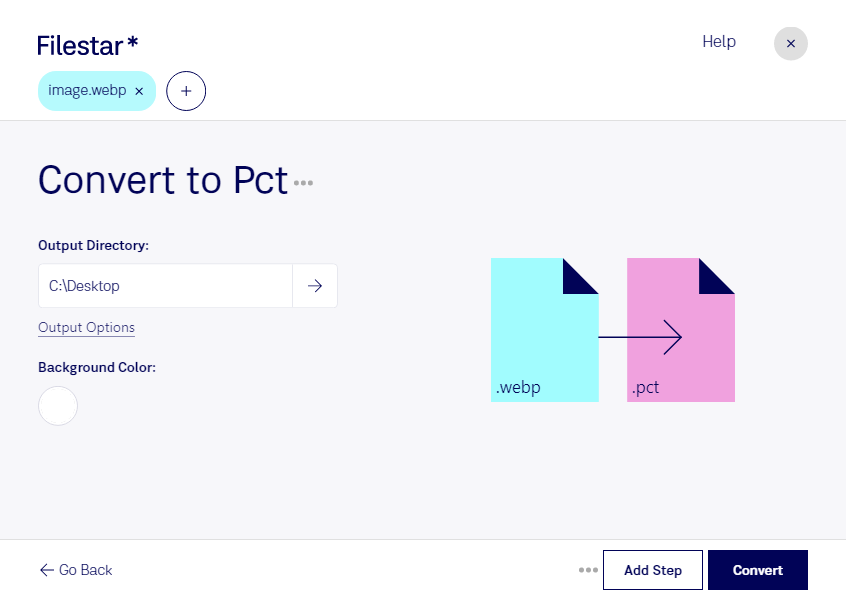Are you working with WebP images and need to convert them to PCT format? Filestar's file conversion and processing software can help you with that. Our software is designed to make file conversion and processing fast and easy, and we support a wide range of file types, including WebP and PCT.
One of the great features of our software is the ability to perform bulk or batch conversion operations. This means you can convert multiple WebP images to PCT format at once, saving you time and effort. Whether you're a professional graphic designer or just someone who needs to convert a large number of images, Filestar can help.
We understand that security is a top priority for our users, which is why our software runs locally on your computer. This means you don't have to worry about your files being processed in the cloud, where they could potentially be accessed by others. With Filestar, you can convert your WebP images to PCT format with confidence, knowing that your files are safe and secure.
Filestar runs on both Windows and OSX, so no matter what platform you use, you can take advantage of our powerful file conversion and processing tools. Whether you need to convert WebP images to PCT format for use in professional printing or for other purposes, Filestar can help you get the job done quickly and easily.
Professional graphic designers, photographers, and other creative professionals often need to convert images between different formats. For example, you might need to convert a WebP image to PCT format for use in a print publication. With Filestar, you can quickly and easily perform this conversion, without having to worry about the technical details.
In conclusion, if you need to convert WebP images to PCT format, Filestar is the perfect tool for the job. Our software is fast, easy to use, and supports bulk or batch conversion operations. Plus, with our local processing, you can be sure that your files are safe and secure. Try Filestar today and see how easy file conversion and processing can be.