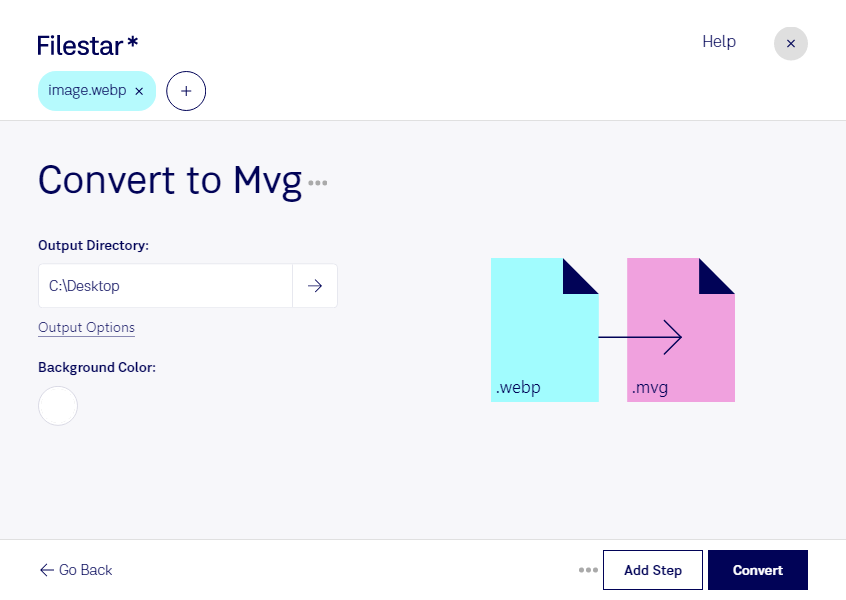Are you a designer, developer, or photographer looking for a safe and efficient way to convert WebP images to MVG vector graphics? Look no further than Filestar, the ultimate file conversion and processing software.
With Filestar, you can quickly and easily convert your WebP images to MVG vector graphics in bulk, saving you time and effort. Whether you need to convert a few images or hundreds, Filestar can handle the job with ease.
And the best part? Filestar runs locally on your computer, so you can be sure that your files are safe and secure. No need to worry about uploading your sensitive files to the cloud for processing – with Filestar, everything is done right on your own computer.
Filestar is available for both Windows and OSX, so no matter what platform you use, you can take advantage of its powerful features. And with its intuitive interface, you don't need to be a tech expert to use it – simply drag and drop your files and let Filestar do the rest.
So why might you need to convert WebP images to MVG vector graphics? There are many reasons – for example, you might need to convert a logo or other graphic for use on a website or in a print publication. Or you might be working on a project that requires high-quality vector graphics, and you need to convert your existing WebP images to meet those requirements.
Whatever your needs, Filestar makes it easy to convert WebP images to MVG vector graphics quickly and efficiently. Try it today and see for yourself how easy file conversion and processing can be.