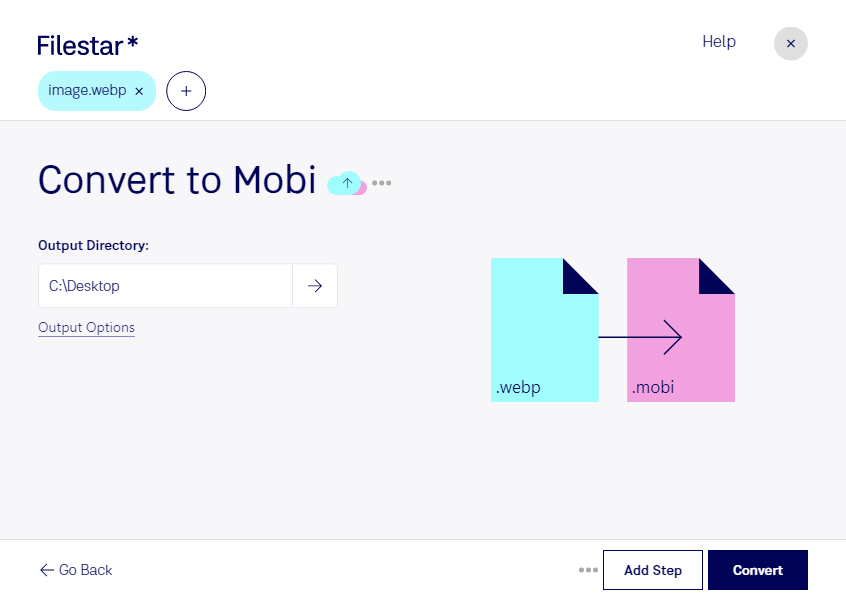Are you a professional who needs to convert WebP images to Mobi eBooks? Look no further than Filestar's file conversion and processing software. With Filestar, you can easily and safely convert your files locally on your computer, without the need for an internet connection.
Whether you need to convert a single file or multiple files in bulk, Filestar makes the process quick and easy. With just a few clicks, you can convert your WebP images to Mobi eBooks and have them ready to use in no time. And because Filestar runs on both Windows and OSX, you can use it no matter what operating system you prefer.
So, when might you need to convert WebP images to Mobi eBooks? If you're a publisher, author, or editor who needs to create eBooks, this conversion can be a crucial step in the process. By converting your WebP images to Mobi format, you can ensure that your eBooks are optimized for the Kindle and other e-readers. And with Filestar's bulk conversion capabilities, you can save time and streamline your workflow.
But why choose to convert and process your files locally on your computer with Filestar? For one, it's more secure. Unlike online converters, which can put your files at risk of being hacked or stolen, Filestar keeps your files safe on your computer. And with bulk conversion capabilities, you don't have to worry about uploading and downloading large numbers of files to the cloud.
So, if you need to convert WebP images to Mobi eBooks, choose Filestar for an easy and safe solution. Try it today and see how it can streamline your workflow and save you time.