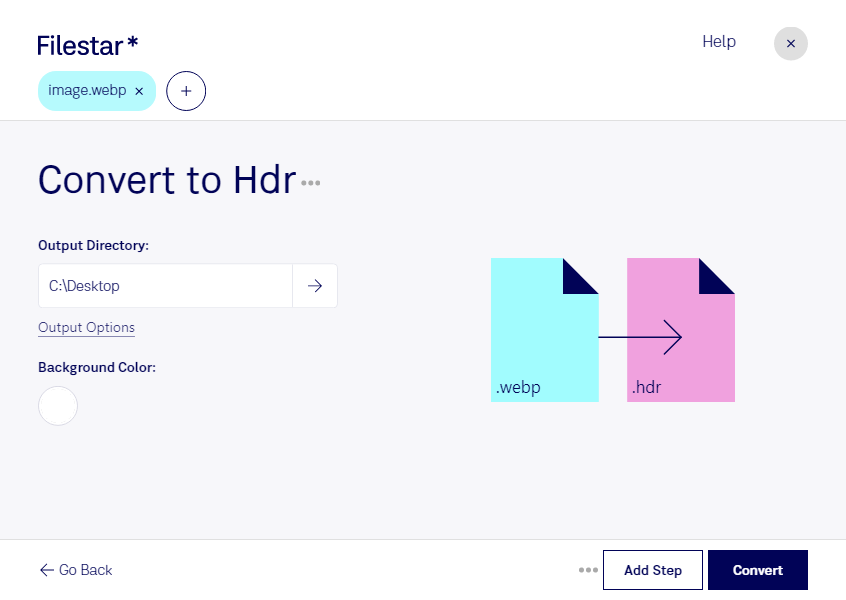Are you a professional photographer or designer looking to convert WebP images to HDR format? Look no further than Filestar's easy-to-use batch conversion software. With Filestar, you can convert multiple WebP files to HDR format quickly and easily, without the need for an internet connection.
Filestar runs on both Windows and OSX, so you can use it no matter what operating system you prefer. And because it's a desktop application, you can rest assured that your files are being processed locally on your computer, rather than in the cloud. This means that your files are more secure, and you have more control over the conversion process.
Bulk conversion is also a breeze with Filestar. Whether you need to convert a handful of images or hundreds, Filestar's batch conversion feature makes it easy to get the job done quickly and efficiently.
Converting WebP to HDR can be useful in a variety of professional settings. For example, photographers may want to convert their WebP files to HDR format to create stunning images with a wider range of colors and tones. Designers may also find HDR images useful for creating eye-catching graphics and illustrations.
In conclusion, if you're looking for a safe and easy way to convert WebP images to HDR format, Filestar is the perfect solution. Its desktop application allows for secure local processing, and its batch conversion feature makes it easy to convert multiple files at once. Try it out today and see the difference for yourself.