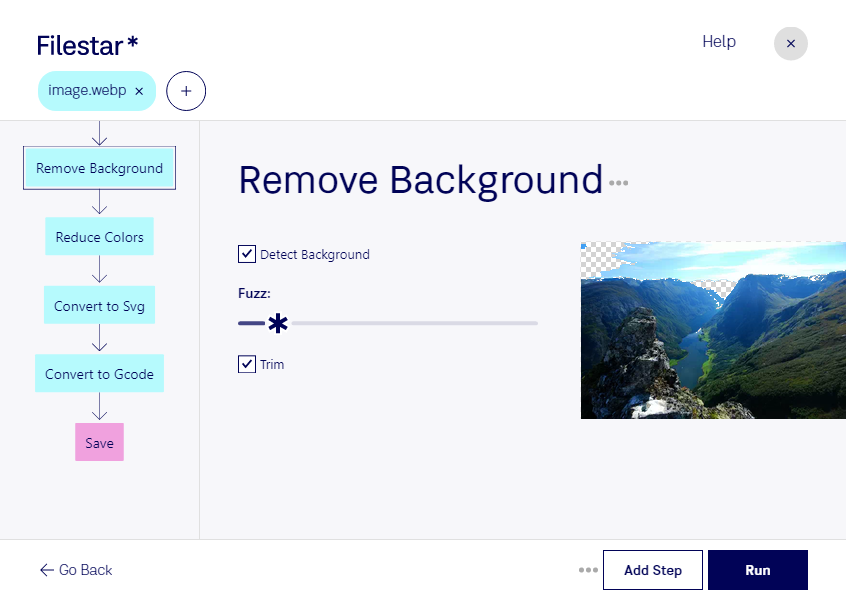In the world of 3D printing, the ability to convert WebP to G-Code is essential. With Filestar's local batch processing software, this task is made easy and efficient. Whether you're a professional in the field or a hobbyist, our software can help you get the job done.
One of the key benefits of our software is the ability to perform bulk/batch conversions and operations. This is particularly useful for those who deal with large volumes of files on a regular basis. With Filestar, you can convert multiple WebP files to G-Code in just a few clicks.
Our software runs on both Windows and OSX, making it accessible to a wide range of users. Whether you're using a PC or a Mac, you can take advantage of our powerful conversion tools.
So, in what professional might convert WebP to G-Code be useful? Well, for starters, architects and engineers can use it to create 3D models of their designs. Artists and designers can use it to bring their digital creations to life. And, of course, 3D printing enthusiasts can use it to turn their ideas into physical objects.
One of the advantages of using Filestar's local batch processing software is that all conversions and operations are performed locally on your computer. This means that your files are not sent to the cloud, which can be a security concern for some users. With Filestar, you can have peace of mind knowing that your files are safe and secure.
In conclusion, if you're looking for a powerful and efficient way to convert WebP to G-Code, look no further than Filestar. With our local batch processing software, you can get the job done quickly and easily. Try it out today and see for yourself how easy 3D printing can be.