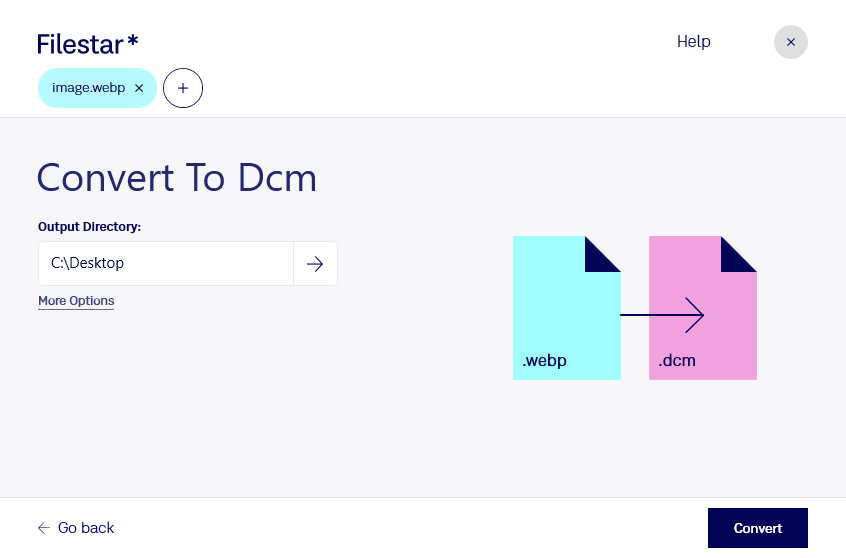Are you a medical professional looking to convert WebP images to DICOM format? Or maybe you're a graphic designer who needs to convert a large number of WebP files to DICOM for a client project? Whatever your needs may be, Filestar has got you covered.
With Filestar's bulk conversion feature, you can easily convert multiple WebP images to DICOM format in just a few clicks. No more wasting time converting files one by one - Filestar can handle it all.
And the best part? Filestar runs on both Windows and OSX, so you can use it no matter what operating system you prefer.
But why convert WebP to DCM in the first place? Well, DICOM is the standard format used in the medical industry for storing and sharing medical images. So if you're a medical professional, converting your WebP images to DICOM format is essential for proper documentation and sharing with colleagues.
But even if you're not in the medical industry, there are still plenty of reasons why you might need to convert WebP to DCM. For example, you might be working on a project that requires the use of DICOM images, or you might simply prefer the format for its superior image quality.
And with Filestar, you can rest assured that your files are safe and secure. Unlike online converters that require you to upload your files to the cloud, Filestar processes everything locally on your computer. This means that your files never leave your computer, making it a much safer option for sensitive data.
So what are you waiting for? Try Filestar today and see how easy it is to convert WebP to DCM.