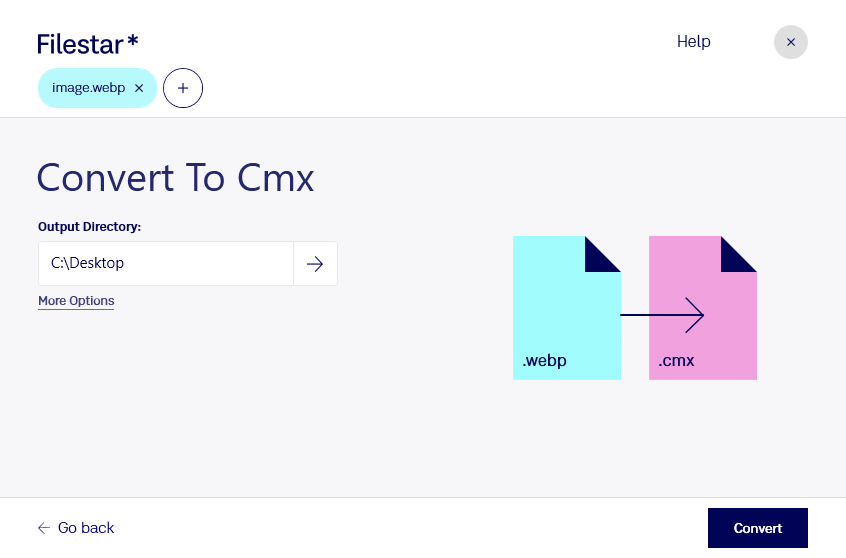Are you looking for a reliable and efficient way to convert WebP images to CMX vector files? Look no further than Filestar! Our powerful software allows you to batch convert your files quickly and easily, saving you valuable time and effort.
Whether you're a designer, publisher, or other professional, converting WebP to CMX can be a crucial task. With Filestar, you can handle this process with ease, while also taking advantage of our many other features and capabilities.
One of the key benefits of using Filestar is that you can perform bulk or batch operations, allowing you to convert multiple files at once. This can be a huge time-saver, especially if you have a large number of files that need to be converted.
Filestar is also available for both Windows and OSX, so no matter what platform you're using, you can take advantage of our powerful software. And because our software runs locally on your computer, you can rest assured that your files are safe and secure, with no need to worry about cloud-based processing.
So why might you need to convert WebP to CMX? There are many reasons why this could be a useful task. For example, if you're a designer working with different file types, you may need to convert WebP images to CMX for compatibility with other software. Similarly, if you're a publisher or other professional working with graphics, you may need to convert WebP images to CMX for use in print materials.
Whatever your specific needs may be, Filestar is here to help. With our powerful software, you can easily convert WebP images to CMX vector files, while also taking advantage of many other features and capabilities. So why wait? Get in touch with us today to learn more about how Filestar can help you streamline your workflow and get more done in less time.