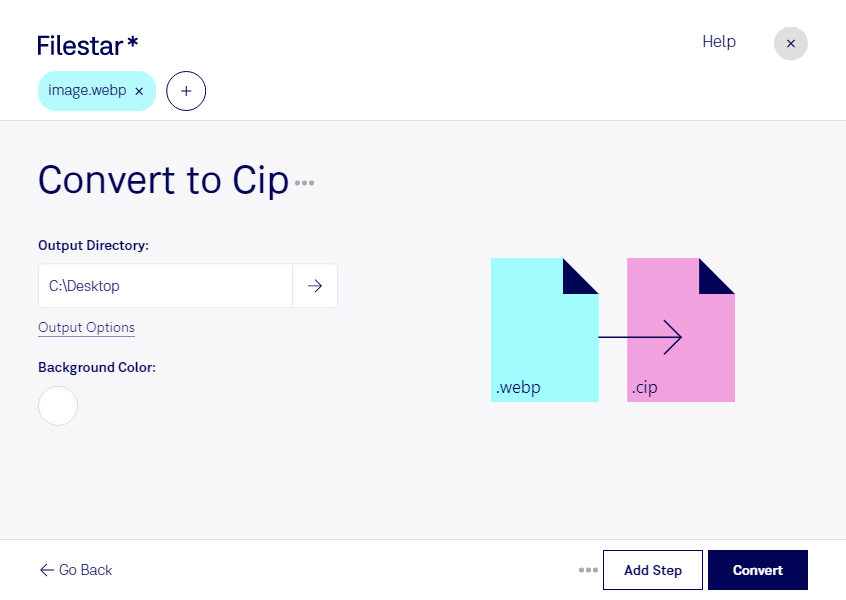Are you looking for a way to convert your WebP images to Cisco IP Phone Image Format? Look no further than Filestar's batch conversion software. With Filestar, you can easily convert your WebP files to CIP format in just a few clicks.
One of the standout features of Filestar is its ability to perform bulk or batch operations. This means you can convert multiple files at once, saving you valuable time and effort. Whether you need to convert a few images or hundreds, Filestar has got you covered.
Filestar is a desktop-based software that runs on both Windows and OSX. This means you can convert your files locally on your computer, without having to rely on an internet connection. This is particularly important for professionals who handle sensitive data and need to keep their files secure.
Speaking of professionals, there are many industries where converting WebP to CIP could be useful. For example, graphic designers who work with Cisco IP phones may need to convert their WebP images to CIP format to ensure compatibility. Additionally, businesses that use Cisco IP phones may need to convert their company logos or other branding materials to CIP format for display on their phones.
In conclusion, if you need to convert WebP images to CIP format, Filestar is the way to go. With its batch conversion capabilities, desktop-based software, and focus on file security, you can trust Filestar to get the job done quickly and safely. Get in touch with us today to learn more about how Filestar can help you with your file conversion needs.