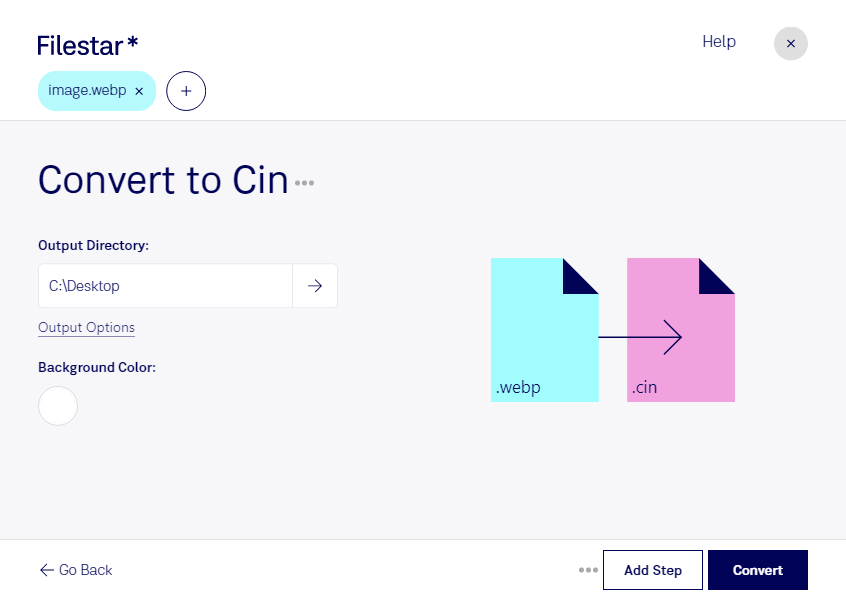Are you in need of converting WebP images to CIN format for your professional work? Look no further than Filestar, the all-in-one file conversion and processing software. With Filestar, you can easily convert WebP to CIN in bulk, saving you time and effort.
Filestar is available for both Windows and OSX, making it accessible to professionals in various industries. Whether you are a graphic designer, a photographer, or a filmmaker, Filestar can help you convert WebP to CIN and other file types quickly and efficiently.
One of the advantages of using Filestar is that you can perform bulk or batch operations, saving you valuable time. You can convert multiple WebP files to CIN at once, without having to do it one by one. This feature is particularly useful for those who work with large volumes of files.
Another advantage of using Filestar is that the software runs locally on your computer, which means that your files are processed and converted safely and securely. You do not have to worry about your files being uploaded to the cloud, where they may be vulnerable to security breaches.
In conclusion, if you need to convert WebP to CIN, Filestar is the perfect tool for you. With its bulk conversion capabilities, cross-platform availability, and local processing, you can convert your files quickly, safely, and efficiently. Try Filestar today and see how it can help you with your file conversion and processing needs.