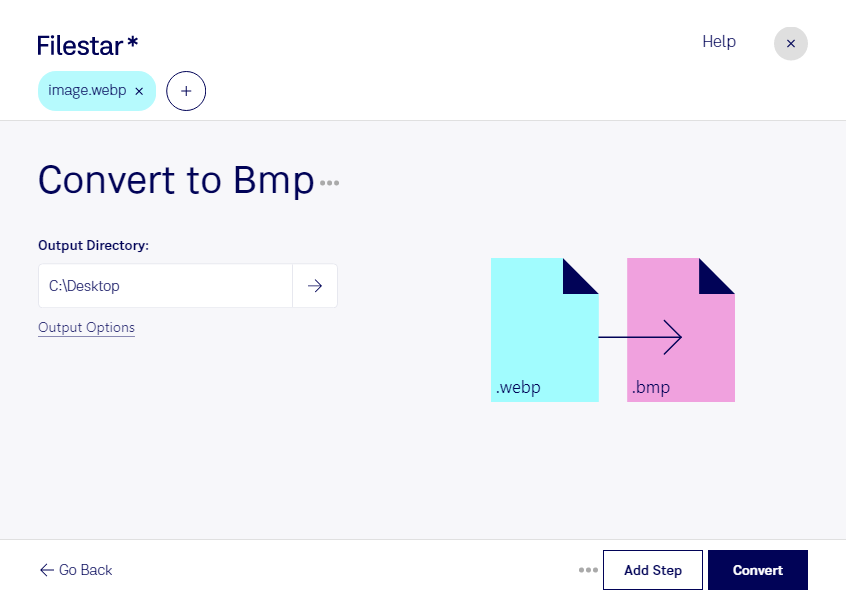Are you looking for a reliable way to convert WebP to BMP? Look no further than Filestar - the powerful file conversion software that allows you to convert your images quickly and easily. Whether you need to convert a single file or a batch of images, Filestar has got you covered.
One of the great things about Filestar is that it runs on both Windows and OSX, so no matter what platform you're using, you'll be able to take advantage of all its features. And with its intuitive interface, you'll be able to convert your files in no time at all.
But why might you need to convert WebP to BMP in the first place? Well, if you're a professional working with images, you know that different projects require different file types. BMP files, for example, are often used for printing, while WebP files are popular for web design. By being able to convert between these two file types, you'll be able to work more efficiently and effectively.
And with Filestar, you can rest assured that your files are being converted locally on your computer, rather than in the cloud. This means that your files are more safe and secure, and you don't have to worry about any potential data breaches or other security issues.
So if you're looking for a fast, easy, and secure way to convert WebP to BMP, look no further than Filestar. Try it out today and see for yourself why it's the go-to choice for professionals all around the world.