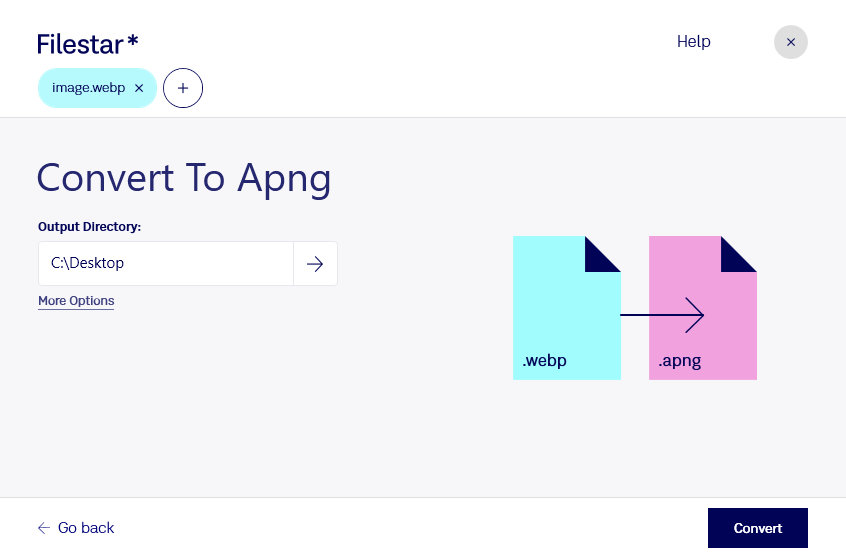In today's digital age, it's essential to have a versatile file conversion tool that can handle a variety of file types. Filestar's software is the perfect solution for anyone looking to convert WebP to APNG files. With our software, you can convert hundreds of files in one go, saving you time and effort.
Our software allows for bulk/batch conversion/operations, making it easy to convert multiple files at once. Whether you're working with a large collection of images or just a few, our software can handle the job quickly and efficiently.
Filestar runs on both Windows and OSX, so you can use it on any device you prefer. This means you can convert WebP to APNG files on your desktop or laptop, without relying on an internet connection.
Professionals in various industries may find the convert webp to apng feature particularly useful. For example, graphic designers may need to convert WebP images to APNG files for use in animations or website designs. Web developers may also find this feature helpful when creating dynamic web pages.
One significant advantage of processing locally on your computer is added security. When you convert/ process files in the cloud, you run the risk of exposing sensitive information to potential security breaches. With Filestar, you can rest assured that your files are safe and secure.
In conclusion, if you're looking for a reliable and efficient way to convert WebP to APNG files, Filestar's software is the perfect solution. With our batch conversion feature and cross-platform compatibility, you can process your files quickly and securely. Try it out today and see the difference it can make for your workflow.