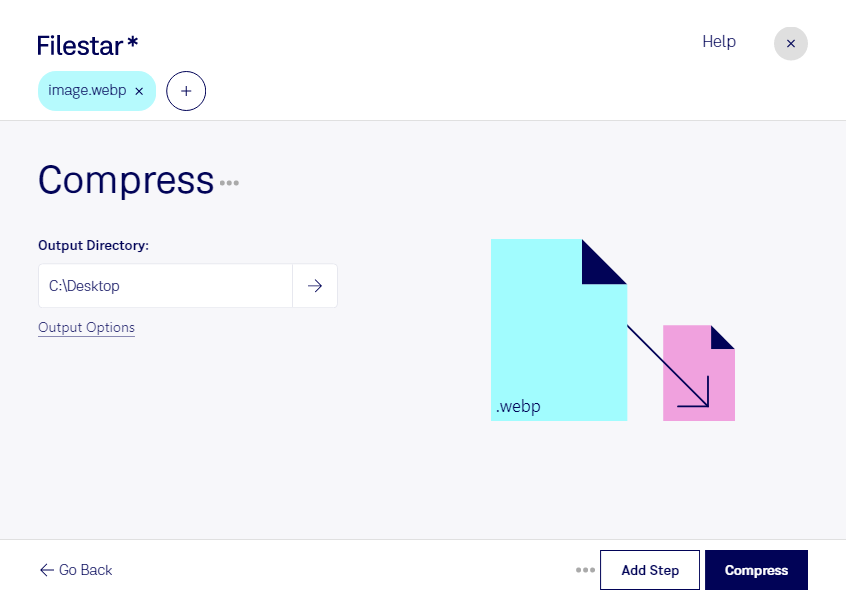Are you looking for a way to compress your WebP images quickly and efficiently? Filestar has the solution you need. Our software allows for bulk operations, meaning you can compress multiple images at once, saving you valuable time and effort.
Whether you are a professional photographer, graphic designer, or simply someone who needs to compress large images regularly, Filestar has you covered. Our software runs on both Windows and OSX, ensuring that no matter what platform you use, you can take advantage of our powerful image processing capabilities.
One of the most significant advantages of using Filestar is that you can convert and process your images locally on your computer. This means that you don't have to rely on an internet connection or third-party cloud services, which can compromise the security of your files. With Filestar, you can rest assured that your images are safe and secure.
So, why might you need to compress your WebP images? Well, there are several reasons. For one, compressed images take up less space on your hard drive, making it easier to store and manage your files. Additionally, compressed images load faster on websites, improving user experience. Finally, compressed images are more accessible to users with slower internet connections, ensuring that your content reaches the widest possible audience.
In conclusion, if you need to compress your WebP images quickly, efficiently, and securely, Filestar is the solution you need. With our batch conversion feature and support for both Windows and OSX, you can process your images with ease and confidence. Try Filestar today and experience the power of local image processing.