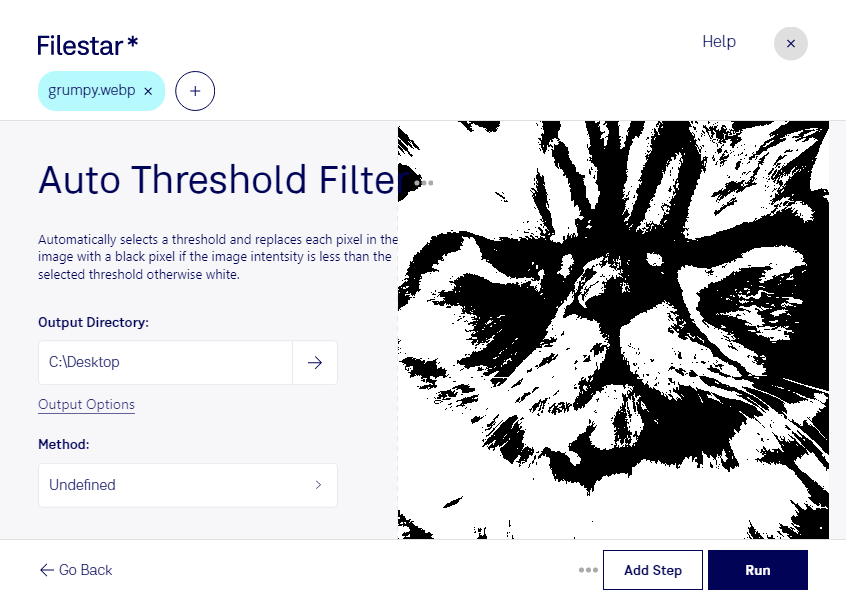Auto Threshold WebP Filter:
Filestar's auto threshold WebP filter is a powerful tool for anyone who needs to convert and process WebP images. This software allows for bulk operations, making it easy to convert large numbers of files quickly and efficiently. Whether you're a professional photographer or graphic designer, or simply need to convert WebP images for personal use, Filestar's auto threshold WebP filter is an excellent choice.
One of the key benefits of using Filestar's software is that it runs on both Windows and OSX, making it accessible to a wide range of users. This means that no matter what type of computer you're using, you can take advantage of the powerful features of the auto threshold WebP filter.
In addition to its ease of use and compatibility with multiple operating systems, the auto threshold WebP filter is an excellent choice for anyone who needs to convert and process WebP images quickly and efficiently. For example, professional photographers may need to convert large numbers of images for use in their work, while graphic designers may need to process images for use in print or digital media.
One of the key advantages of converting and processing files locally on your computer is that it is more secure than using cloud-based services. When you use cloud-based services, your files are stored on remote servers, which can be vulnerable to hacking and data breaches. When you convert and process files locally on your computer, you have more control over your data and can ensure that it remains safe and secure.
Overall, if you need to convert and process WebP images, Filestar's auto threshold WebP filter is an excellent choice. With its powerful features, ease of use, and compatibility with multiple operating systems, this software is the perfect solution for anyone who needs to work with WebP images on a regular basis.