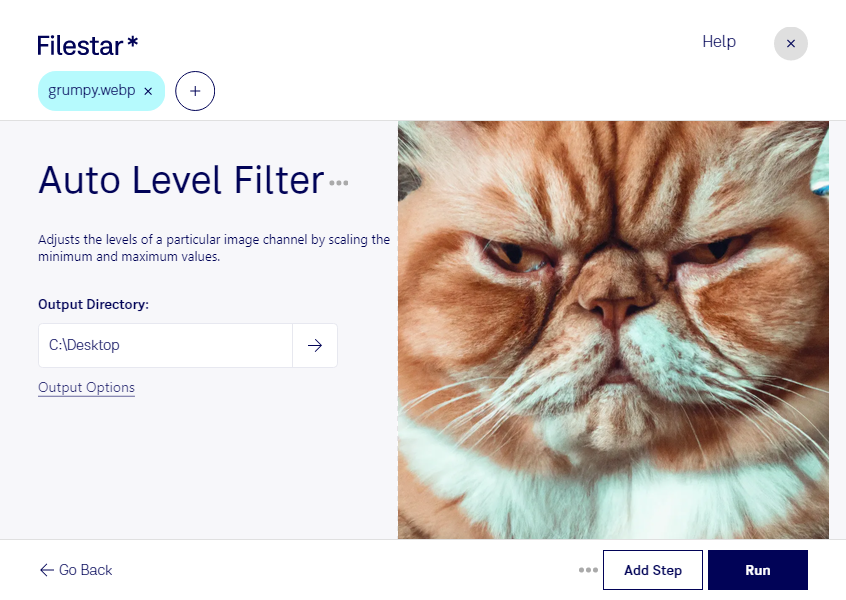Auto Level WebP Filter:
Filestar's Auto Level WebP Filter is the perfect tool for professionals who need to convert and process raster WebP images in bulk. The software allows for easy bulk conversion and operations, saving you valuable time and effort. With Filestar, you can convert, resize, crop, and enhance your WebP images with just a few clicks.
Filestar runs on both Windows and OSX, making it accessible to a wide range of users. Whether you're a graphic designer, photographer, or marketer, the Auto Level WebP Filter can help you achieve professional results quickly and efficiently.
One of the main advantages of using Filestar's Auto Level WebP Filter is that you can convert and process your images locally on your computer. This means that you don't have to rely on an internet connection or risk your files being stored in the cloud. By keeping your files on your computer, you can ensure that they remain safe and secure.
Auto Level WebP Filter is particularly useful for professionals who need to work with WebP images on a regular basis. For example, graphic designers who need to convert and process large numbers of images for a website or marketing campaign. Photographers who want to enhance and resize their images before uploading them to a portfolio or social media platform. And marketers who need to optimize their images for SEO and website performance.
In conclusion, if you're looking for a powerful and efficient tool for converting and processing WebP images in bulk, Filestar's Auto Level WebP Filter is the perfect solution. With its easy-to-use interface and local processing capabilities, you can achieve professional results quickly and safely. Try it out today and see the difference it can make for your workflow.