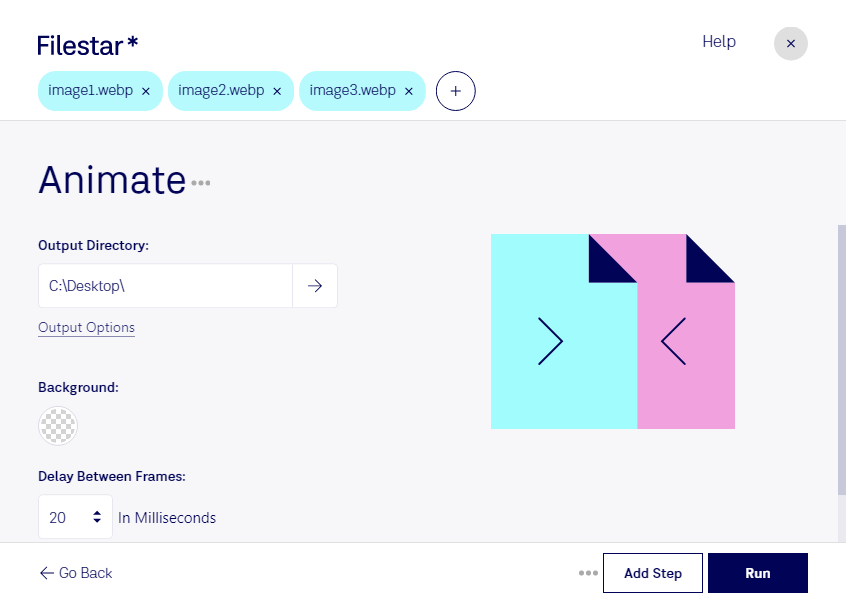Are you looking for an easy and efficient way to animate WebP images? Look no further than Filestar. Our software allows for bulk conversion and processing of WebP images, making it the perfect solution for professionals who need to work with large amounts of files.
With Filestar, you can convert your WebP images to a variety of different file types, including PNG, JPEG, and GIF. Plus, our software allows you to animate your WebP images, giving you even more creative control over your projects.
One of the best things about Filestar is that it runs locally on your computer, rather than in the cloud. This means that your files are always safe and secure, and you don't need to worry about internet connectivity issues. Plus, our software is available for both Windows and OSX, so no matter what operating system you use, you can take advantage of all the great features that Filestar has to offer.
So, who might benefit from using Filestar to animate WebP images? Well, the possibilities are endless. Graphic designers, web developers, and social media managers are just a few examples of professionals who can benefit from our software. For example, a graphic designer might use Filestar to animate a WebP image for a client's website, while a social media manager might use our software to create eye-catching GIFs for their brand's social media channels.
In conclusion, if you're looking for an easy and efficient way to convert and animate WebP images, Filestar is the solution you've been searching for. With our bulk processing capabilities, local software, and support for a variety of file types, you'll be able to create stunning visuals in no time. Get in touch with us today to learn more about how Filestar can help you with your next project.