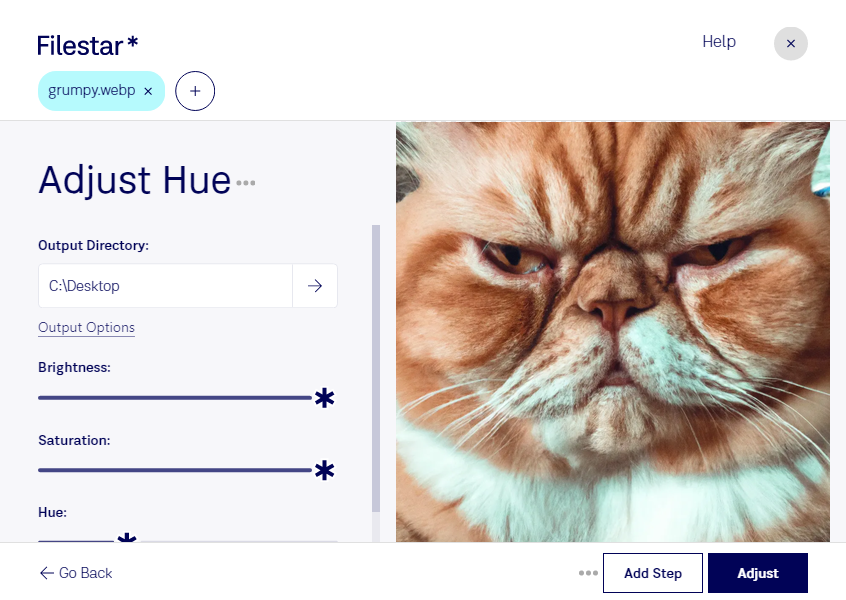Are you a professional photographer or graphic designer looking to adjust the hue of your WebP images? Filestar's 'Adjust WebP Hue' feature allows you to do just that, and much more.
With Filestar, you can easily convert and process your WebP images in bulk. The software runs on both Windows and OSX, so you can adjust the hue of your images no matter what operating system you use.
Adjusting the hue of your WebP images can be useful in a variety of professional settings. For example, you might want to adjust the hue of your images to match the color scheme of a website or marketing campaign. Alternatively, you might want to adjust the hue of your images to create a certain mood or atmosphere.
One of the great benefits of using Filestar to adjust your WebP hue is that you can do so locally on your computer. This means that you don't have to worry about the security risks associated with cloud-based image processing. With Filestar, you can convert and process your images safely and securely on your own machine.
In summary, if you're looking for a powerful and versatile tool to adjust the hue of your WebP images, Filestar is the perfect solution. Download the software today and start converting and processing your images with ease.