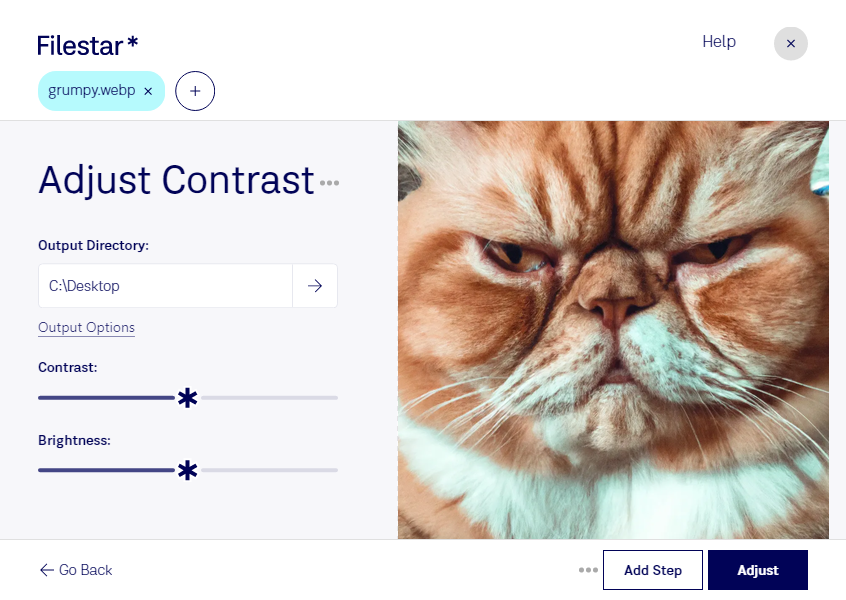Are you looking for a reliable tool to adjust the contrast of your WebP images? With Filestar, you can easily make your images pop with just a few clicks. Our software is designed to help you convert, process, and edit your files in bulk, saving you time and effort.
Whether you're a professional photographer, graphic designer, or marketer, adjusting the contrast of your WebP images can help you create stunning visuals that stand out from the crowd. By enhancing the contrast, you can make the colors more vibrant and the details more defined, giving your images a professional look and feel.
One of the benefits of using Filestar is that you can perform these operations locally on your computer, rather than in the cloud. This means that your files are more secure, and you have more control over the conversion and processing process. Additionally, our software runs on both Windows and OSX, so you can use it no matter what operating system you prefer.
If you're looking to adjust the contrast of your WebP images, Filestar is the perfect tool for the job. With our easy-to-use interface and powerful features, you can quickly and easily convert, process, and edit your files in bulk. Try it out today and see the difference for yourself!