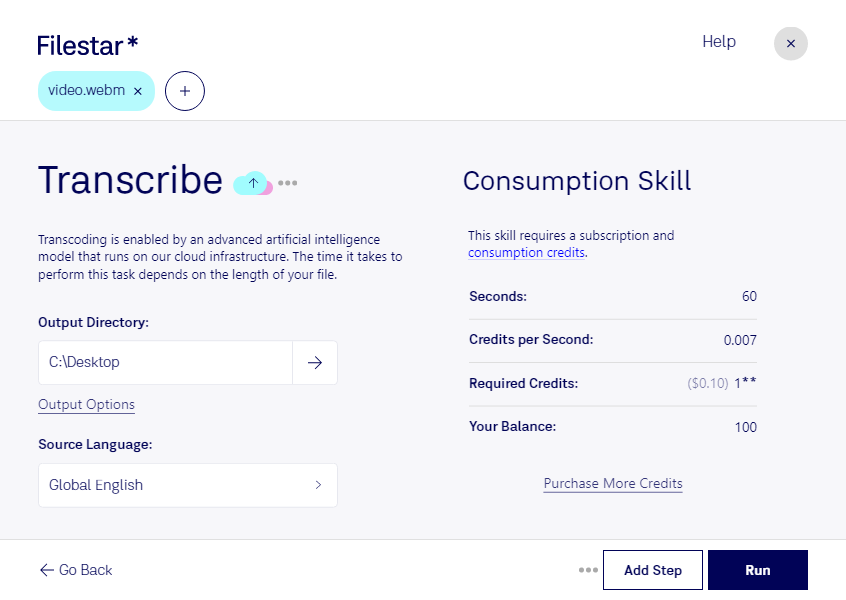Transcribe WebM Files with Filestar | Convert & Process Locally
Filestar is a powerful file conversion and processing software that allows you to transcribe WebM video files with ease. With Filestar, you can convert and process your files locally on your Windows or OSX computer, without the need for an internet connection.
Our software offers bulk/batch conversion and operations, which means you can transcribe multiple WebM files simultaneously, saving you time and effort. This feature is particularly useful for professionals who work with a large number of video files, such as journalists, filmmakers, and video editors.
Transcribing WebM files with Filestar is simple and straightforward. The software supports a wide range of file formats, so you can easily convert your WebM files to other formats such as MP4, AVI, or MOV. You can also extract audio from your WebM files and save them as MP3 or WAV files.
One of the main advantages of using Filestar for transcribing WebM files is that you can do it locally on your computer. This means that your files are not uploaded to the cloud, which can be a security risk. By converting and processing your files locally, you can ensure that your data is safe and secure.
In conclusion, if you need to transcribe WebM video files, Filestar is the ideal software for you. With its bulk conversion and local processing capabilities, you can easily convert and transcribe multiple files at once, saving you time and effort. Try Filestar today and experience the benefits of local file processing.