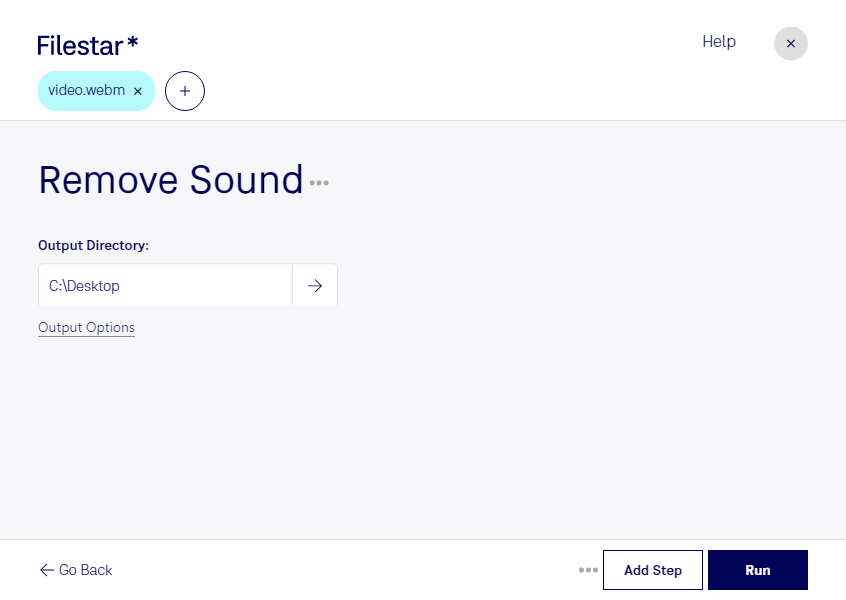Are you tired of having unwanted sound in your WebM videos? Filestar has got you covered with its 'remove sound webm' feature. With Filestar, you can easily remove audio from your WebM videos in bulk, saving you time and effort.
Filestar is a desktop software that runs on both Windows and OSX, allowing you to process your files locally without the need for an internet connection. This means that your files are processed safely and securely on your own computer, without having to worry about any potential security breaches that could occur when processing files in the cloud.
Removing sound from WebM videos can be useful in various professional settings. For instance, if you are a video editor, you may need to remove background noise from your footage to make it more professional. Similarly, if you are a content creator, you may want to remove sound from a video to add voiceovers or background music instead.
With Filestar's batch conversion feature, you can remove sound from multiple WebM videos at once, saving you time and effort. This feature is especially useful if you have a large number of videos that you need to process.
In conclusion, if you are looking for a safe and efficient way to remove sound from your WebM videos, look no further than Filestar. With its batch conversion feature and local processing capabilities, you can easily remove audio from your videos in bulk, saving you time and effort. Get in touch with us today to learn more about how Filestar can help you with your file conversion needs.