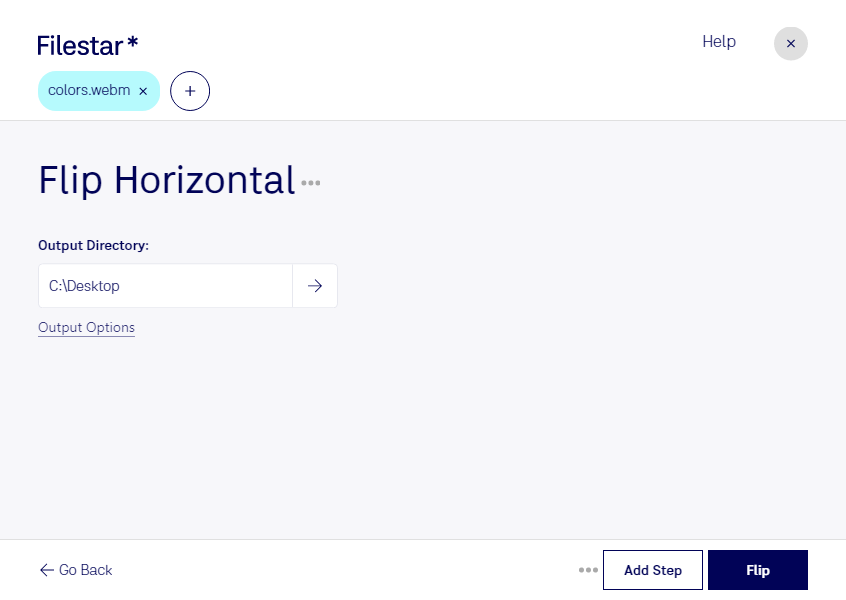Are you looking for a reliable software that can flip your WebM videos horizontally? Look no further than Filestar. Our software allows for bulk/batch conversion and operations, making it easy to flip multiple videos at once.
Filestar runs on both Windows and OSX, so no matter what operating system you use, you can take advantage of our powerful features. And the best part? You can convert and process your videos locally on your computer, without the need for an internet connection.
So, in what professions might flipping WebM videos horizontally be useful? Well, for starters, video editors and content creators often need to flip videos to achieve a certain effect or to correct an orientation issue. For example, if you have a video that was shot with a camera held vertically instead of horizontally, flipping it horizontally can make it easier to watch and more visually appealing.
Additionally, businesses that create video content for marketing purposes may need to flip their videos horizontally to ensure they are properly aligned with their branding guidelines. And educators who create video content for online courses may also find the need to flip their videos horizontally to ensure they are presented in the best possible way.
Finally, it's worth noting that converting and processing your videos locally on your computer is much safer than doing so in the cloud. With Filestar, you can rest assured that your videos are not being uploaded to a third-party server where they could potentially be compromised. Instead, everything is done locally on your computer, giving you complete control over your files.
So, what are you waiting for? Try Filestar today and see for yourself how easy it is to flip WebM videos horizontally.