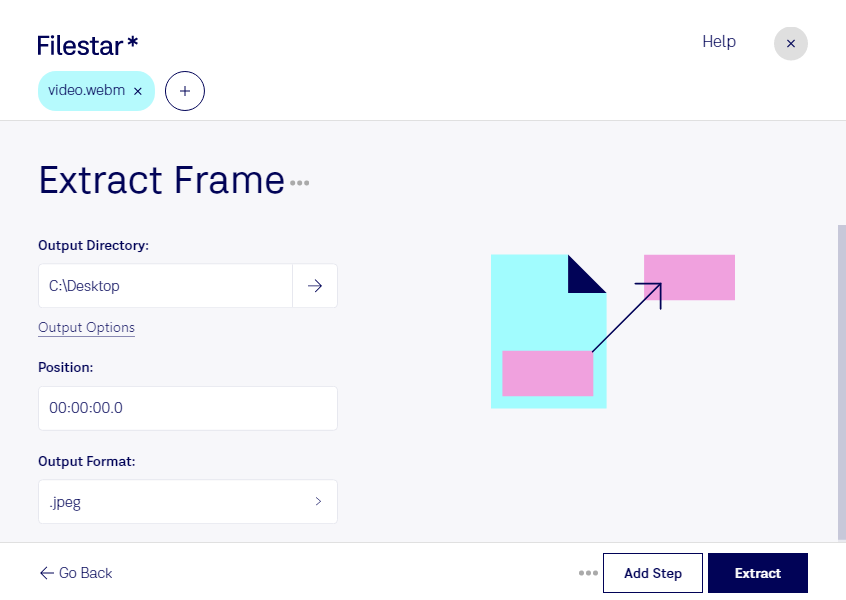Are you looking for a reliable software to extract frames from your WebM videos? Look no further than Filestar's 'Extract WebM Frame' feature. With this powerful tool, you can extract frames from your WebM videos and convert them into other formats quickly and easily.
One of the key advantages of using Filestar is the ability to perform bulk or batch operations. This means you can extract frames from multiple WebM videos at once, saving you time and effort. Whether you're a professional video editor or just looking to extract frames for personal use, Filestar makes the process simple and efficient.
Filestar is available for both Windows and OSX, so you can use it no matter what operating system you prefer. And because all processing is done locally on your computer, you can rest assured that your files are safe and secure. Unlike cloud-based converters, which can be vulnerable to hacking and data breaches, Filestar keeps your files on your own computer.
So, who might benefit from using the 'Extract WebM Frame' feature? Professionals in the video editing industry, for one. Extracting frames from WebM videos can be a time-consuming process, but with Filestar, it's quick and easy. You can then use these frames to create stunning visual effects, or simply to enhance your video content.
But it's not just professionals who can benefit from this powerful feature. Anyone who works with video files on a regular basis can use Filestar to streamline their workflow and save time. Whether you're a content creator, social media manager, or just someone who enjoys making videos for fun, Filestar's 'Extract WebM Frame' feature is a must-have tool.
In conclusion, if you're looking for a reliable and efficient way to extract frames from your WebM videos, look no further than Filestar. With its batch processing capabilities, support for both Windows and OSX, and focus on local processing for maximum security, it's the perfect choice for anyone who works with video files on a regular basis. Try it out today and see the difference for yourself!