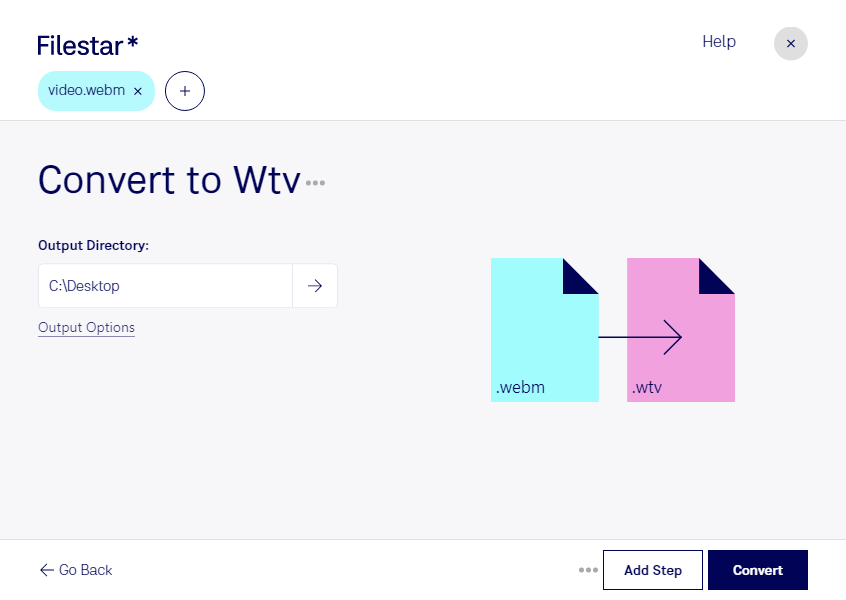Are you a professional looking to convert WebM video files to WTV? Look no further than Filestar. Our easy-to-use software allows for bulk conversions, making it the perfect solution for those who need to process large amounts of video files quickly and efficiently.
With Filestar, you can convert WebM to WTV locally on your Windows or OSX computer, ensuring that your files are processed safely and securely without the need for an internet connection. This is especially important for professionals who handle sensitive video files and need to ensure that their data is protected.
Whether you work in the media industry and need to convert video files for broadcast, or you simply want to enjoy your favorite WebM videos on your Windows device, Filestar has you covered. Our software is designed to make the conversion process fast and easy, so you can get back to what you do best.
And with our batch conversion tool, you can convert multiple files at once, saving you time and energy. No more wasting hours converting files one by one - with Filestar, you can get the job done in just a few clicks.
So why wait? Download Filestar today and start converting your WebM video files to WTV with ease. Our software is the perfect solution for professionals who need to process large amounts of video files quickly and securely.