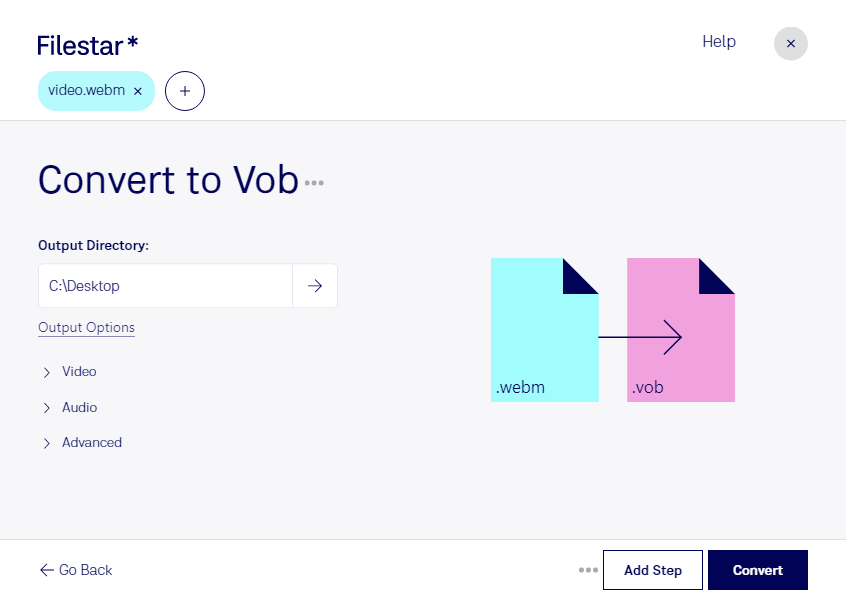Are you looking for a reliable and efficient way to convert your WebM videos to VOB format? Look no further than Filestar's video converter. With our software, you can easily convert your WebM videos to VOB format in just a few clicks.
One of the best things about our software is that it allows for bulk or batch conversion operations. This means that you can convert multiple WebM videos to VOB format at once, saving you time and effort. Whether you need to convert a few videos or an entire library, Filestar can handle the job.
Filestar runs on both Windows and OSX, so no matter what type of computer you have, you can take advantage of our powerful video converter. Plus, our software is designed to be user-friendly, so even if you're not a tech expert, you can still use it with ease.
So, in what professional settings might converting WebM to VOB be useful? Well, if you work in the film or video production industry, you may need to convert your WebM videos to VOB format so that they can be burned onto DVDs. Additionally, if you have a collection of WebM videos that you want to watch on your DVD player, converting them to VOB format is necessary.
Finally, it's worth noting that converting or processing files locally on your computer is generally safer than doing so in the cloud. With Filestar's video converter, you can rest assured that your files are not being uploaded to any external servers or third-party websites. Your data stays safe and secure on your own computer.
Ready to convert your WebM videos to VOB format? Download Filestar's video converter today and see just how easy it can be.