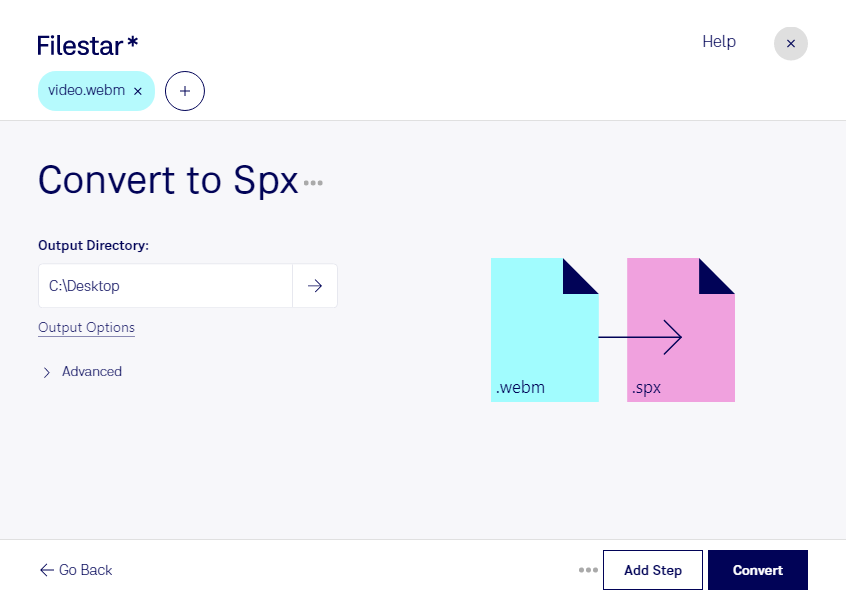Are you looking to convert WebM video files to Ogg Vorbis Speex audio files? Look no further than Filestar. Our software allows for easy and fast conversion of WebM to SPX, all while running locally on your computer for maximum safety.
With Filestar, you can convert your files in bulk, saving you time and effort. Whether you're a video editor, podcaster, or audiobook producer, our software is the perfect solution for converting your WebM files to high-quality SPX audio files.
And the best part? Filestar runs on both Windows and OSX, so you can use it no matter what operating system you prefer. Say goodbye to online converters that require an internet connection and put your files at risk. With Filestar, you can convert your files locally and safely on your computer.
In addition to converting WebM to SPX, Filestar offers a wide range of other file conversion and processing capabilities. From image editing to PDF conversion to audio extraction, our software has everything you need to streamline your workflow and get more done in less time.
So why wait? Try Filestar today and experience the power of local file conversion and processing. Whether you're a professional or a casual user, our software is the perfect solution for all your file conversion needs.