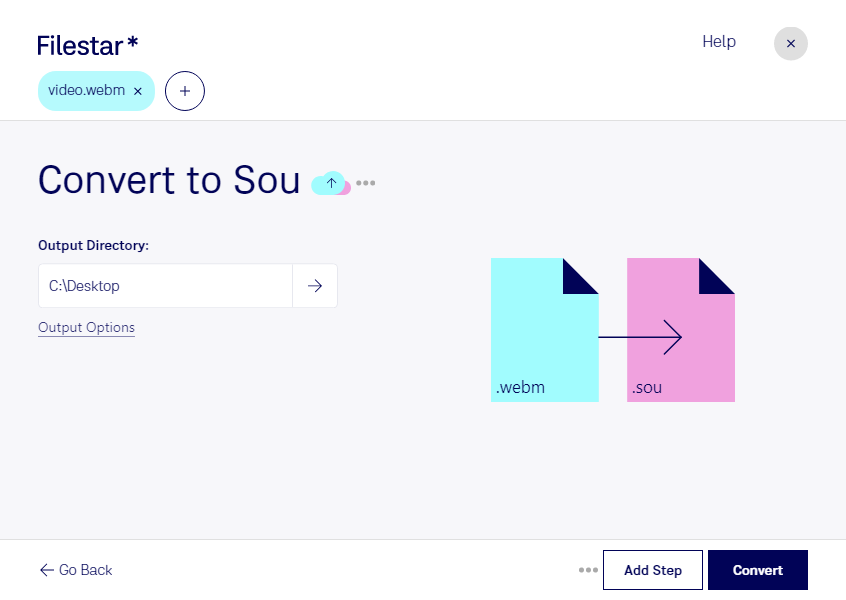Are you looking for a way to convert your WebM video files to Sou audio files? Look no further than Filestar! Our software allows for easy and safe local batch conversion of your files, without the need for an internet connection.
Filestar is compatible with both Windows and OSX, making it the perfect choice for professionals in music and video production who need to convert large amounts of files quickly and efficiently. With our software, you can easily convert all of your WebM files to Sou in just a few clicks.
One of the great benefits of using Filestar for your file conversion needs is the ability to perform bulk operations. This means that you can convert multiple files at once, saving you valuable time and effort. Whether you need to convert a few files or hundreds, Filestar has you covered.
Another important factor to consider when choosing a file conversion tool is security. With Filestar, you can rest assured that your files are being processed locally on your computer, rather than in the cloud. This means that your sensitive data is not at risk of being compromised by hackers or other malicious actors.
In summary, if you need to convert your WebM video files to Sou audio files, Filestar is the perfect solution. Our software is easy to use, allows for bulk operations, and runs locally on your computer for maximum security. Try it out today and see for yourself how easy file conversion can be!