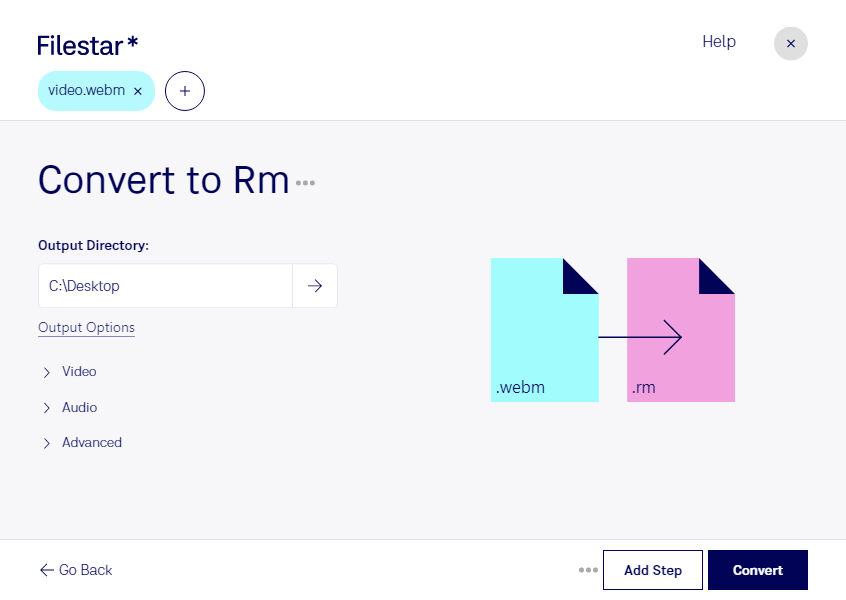Are you looking for a reliable tool to convert WebM to RM video files? Look no further than Filestar. Our powerful software allows you to easily convert your WebM files to RM format, saving you time and hassle.
With Filestar, you can convert your files in bulk, making it easy to process large numbers of videos at once. And because our software runs locally on your computer, you can be sure that your files are processed safely and securely.
Filestar is available for both Windows and OSX, so no matter what platform you're using, you can take advantage of our powerful file conversion tools. Whether you're a professional video editor or just someone who needs to convert a few files, Filestar has the tools you need to get the job done quickly and easily.
So why might you need to convert WebM to RM? There are many reasons why you might want to do this. For example, if you're working in the media industry, you might need to convert files to a specific format for compatibility with certain software or hardware. Or if you're a content creator, you might need to convert your files to a format that's more widely supported by your audience.
Whatever your needs, Filestar makes it easy to convert WebM to RM and other video formats. So why wait? Download Filestar today and start converting your files with ease.