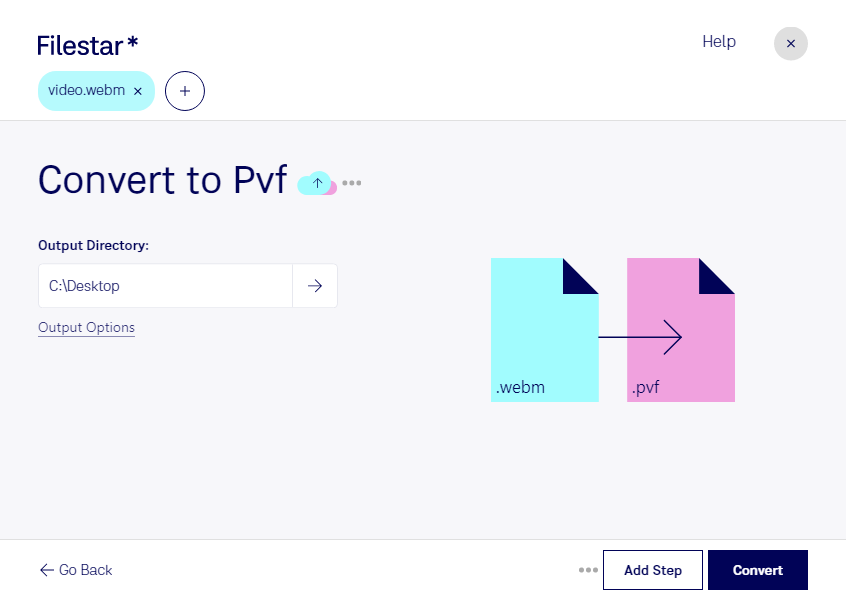Are you looking for a way to convert your WebM video files to PVF audio files? Look no further than Filestar! Our software allows for bulk conversion and operations, making it easy to convert multiple files at once. Whether you're a professional in the music or video industry or simply looking to convert personal files, Filestar has you covered.
One of the key benefits of using Filestar is that it runs locally on your computer, rather than in the cloud. This means that your files are processed and converted safely and securely, without the need for an internet connection. Plus, with Filestar's easy-to-use interface, you can quickly and easily convert your files without any technical expertise.
Filestar is available for both Windows and OSX, so no matter what operating system you use, you can take advantage of our powerful conversion software. And with our bulk conversion feature, you can convert multiple files at once, saving you time and effort.
Professionals in the music and video industry may find our WebM to PVF conversion feature particularly useful. For example, musicians may need to convert their video recordings to audio files for editing or sharing purposes. Similarly, video editors may need to extract audio from a WebM file to use in their projects. With Filestar, these tasks are quick and easy to accomplish.
So why wait? Download Filestar today and start converting your WebM video files to PVF audio files with ease and confidence.