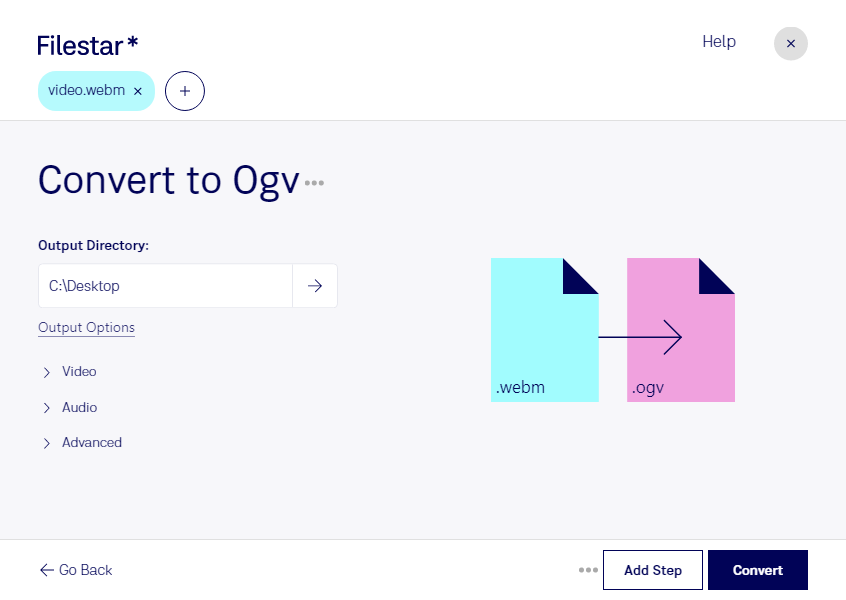Are you looking for a reliable and efficient way to convert your WebM videos to OGV? Look no further than Filestar! Our desktop software allows you to quickly and easily convert your video files in bulk, saving you time and effort.
Whether you're a professional filmmaker, a video blogger, or just someone who wants to convert a few files for personal use, our software is the perfect tool for the job. With support for both Windows and OSX, you can use Filestar no matter what kind of computer you're working on.
Converting your videos locally on your computer is also much safer than using an online converter. When you use an online converter, you're putting your files at risk of being hacked, stolen, or lost. With Filestar, you can rest assured that your files are safe and secure on your own computer.
So why might you need to convert WebM to OGV? Well, there are many reasons! For example, if you're a professional filmmaker, you might need to convert your videos to a different format in order to work with different editing software. Or if you're a video blogger, you might need to convert your videos to a format that's more widely supported by different platforms.
Whatever your reason for converting WebM to OGV, Filestar makes it easy and hassle-free. With our batch conversion feature, you can convert large numbers of files all at once, saving you time and effort. And with our user-friendly interface, you don't need to be a tech expert to get the job done.
So why wait? Download Filestar today and start converting your WebM videos to OGV with ease!