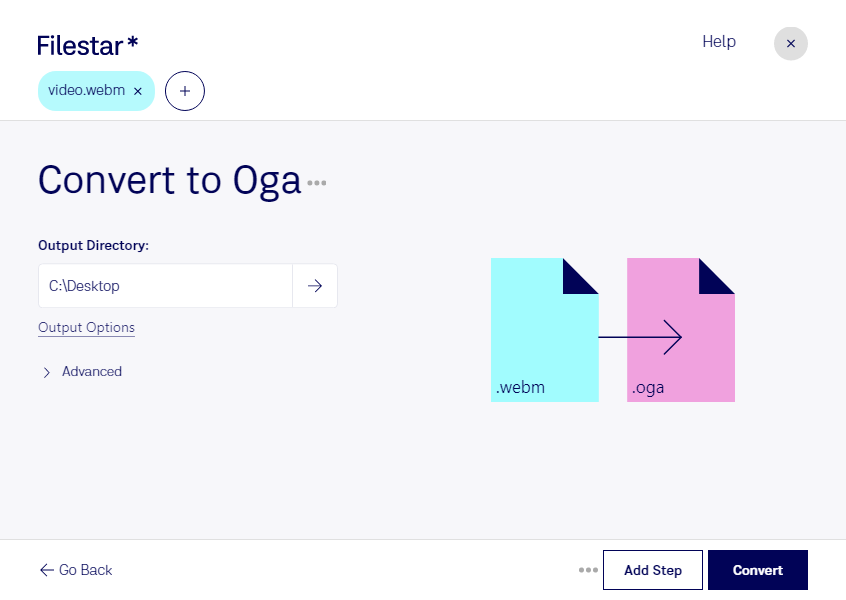Are you looking to convert WebM video files to OGA audio files? Look no further than Filestar. Our software offers a fast and easy solution for converting your files in bulk, saving you time and effort.
Whether you're a professional video editor or just looking to convert a few files for personal use, our software can handle the job with ease. With the ability to perform batch operations, you can convert multiple files at once, freeing up your time for other tasks.
Filestar runs on both Windows and OSX, so no matter what type of computer you use, you can take advantage of our software's powerful conversion capabilities. And because our software is installed locally on your computer, you can feel confident that your files are being converted and processed safely and securely.
So, why might you need to convert WebM to OGA? There are many reasons why professionals might need to convert video files to audio files. For example, if you're a music producer, you might want to extract the audio from a WebM video file to use in a new track. Or, if you're a podcaster, you might want to convert a video interview into an audio-only format for your listeners.
No matter what your reason for converting WebM to OGA, Filestar makes the process fast and easy. Try our software today and see for yourself how it can help you streamline your workflow and get more done in less time.