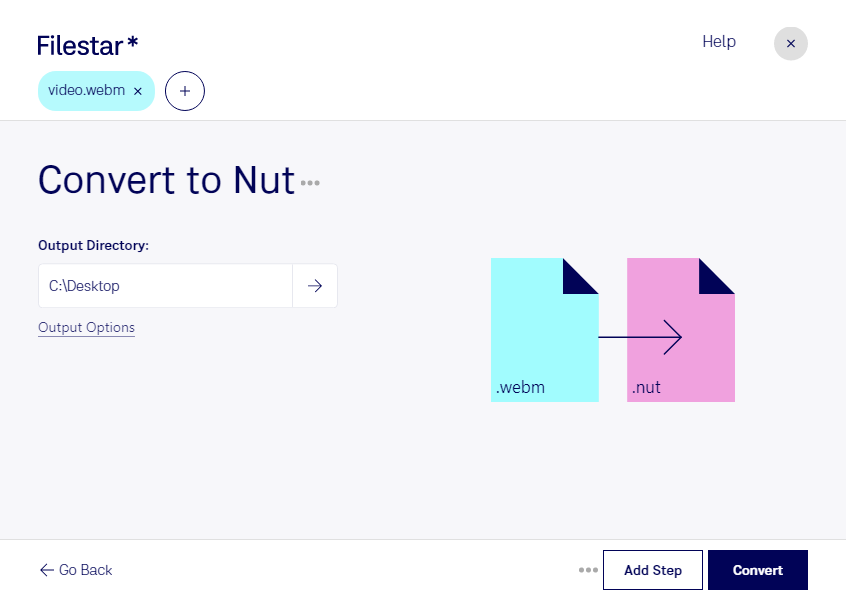Are you looking for a way to convert your WebM video files to NUT? Look no further than Filestar - the versatile file conversion software that allows for bulk/batch operations and runs on both Windows and OSX.
Converting WebM to NUT is easy with Filestar. Simply drag and drop your WebM files into the software, select NUT as the output format, and let Filestar do the rest. With its intuitive interface and lightning-fast processing speed, you'll have your NUT files in no time.
But why might you need to convert WebM to NUT in the first place? Well, if you're a video editor or producer, you may find that certain software or hardware requires NUT files instead of WebM. Or perhaps you simply prefer the features and characteristics of NUT files over WebM. Whatever your reason, Filestar makes it easy to convert your files quickly and securely.
Speaking of security, it's worth noting that Filestar processes all conversions locally on your computer - not in the cloud. This means that your files are never uploaded to a remote server, keeping them safe and secure. Plus, with its ability to handle bulk conversions, you can convert multiple files at once - saving you time and hassle.
In conclusion, if you need to convert WebM to NUT, Filestar is the perfect solution. Its user-friendly interface, lightning-fast processing speed, and local processing make it the ideal choice for professionals and casual users alike. Try it out today and see for yourself how easy file conversion can be.