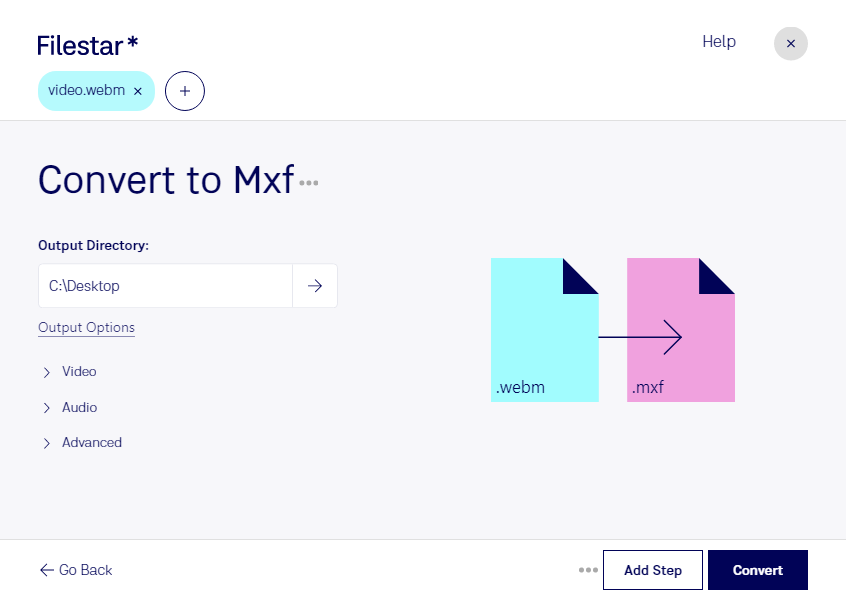Are you a professional video editor looking to convert WebM files to MXF? Look no further than Filestar's bulk conversion software. With just a few clicks, you can convert all your WebM videos to MXF format, allowing you to work with them in your preferred editing software.
Filestar's software runs locally on your computer, ensuring that your files are kept safe and secure. There's no need to upload your files to the cloud, where they could be vulnerable to hacking or data breaches. By processing your files locally, you can rest assured that your sensitive data is protected.
In addition to its security features, Filestar's software also allows for bulk conversion operations, saving you valuable time and effort. Instead of converting each file individually, you can convert them all at once, freeing up time to focus on other tasks.
Whether you're a professional video editor, content creator, or just someone who needs to convert WebM files to MXF, Filestar's software is easy to use and available on both Windows and OSX. With its intuitive interface, you can quickly and easily convert your files without any technical knowledge.
Some examples of professionals who might find Filestar's WebM to MXF conversion software useful include broadcast engineers, post-production professionals, and video archivists. By converting their WebM files to MXF, they can ensure that their videos are compatible with a wide range of editing software and broadcast systems.
In conclusion, if you're looking for a safe, easy-to-use, and efficient way to convert WebM files to MXF, look no further than Filestar's batch conversion software. Try it out today and see how it can streamline your workflow and improve your productivity.