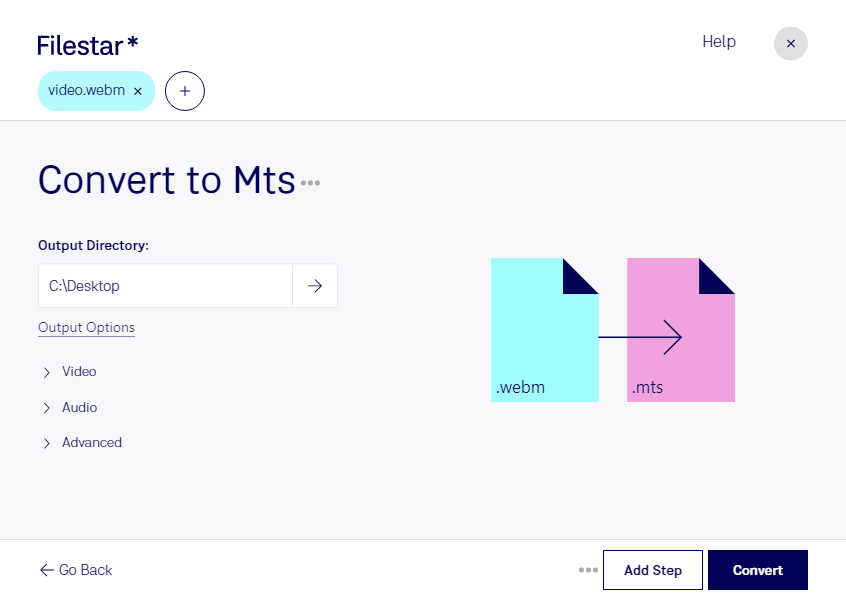Are you looking for a reliable way to convert WebM to MTS? Look no further than Filestar - the ultimate file conversion tool for professionals. With Filestar, you can easily convert WebM videos to MTS format in just a few clicks.
One of the great features of Filestar is its ability to handle bulk conversions. You can convert multiple WebM files to MTS format at once, saving you valuable time and effort. Whether you need to convert a few files or hundreds, Filestar can handle it all with ease.
Filestar runs on both Windows and OSX, making it a versatile tool for professionals in a variety of industries. For example, photographers and videographers who work with AVCHD cameras often need to convert WebM files to MTS for editing and post-production. With Filestar, this process is quick and easy, allowing you to focus on your creative work.
Another advantage of using Filestar for your file conversions is that everything is processed locally on your computer. This means that your files are never uploaded to the cloud, ensuring maximum security and privacy. You can convert your WebM files to MTS with peace of mind, knowing that your data is safe and secure.
In conclusion, if you need to convert WebM to MTS, Filestar is the perfect tool for the job. With its powerful bulk conversion capabilities, cross-platform support, and local processing, it's the ideal choice for professionals who demand the best. Get in touch with us today to learn more about how Filestar can help you streamline your file conversion workflow.