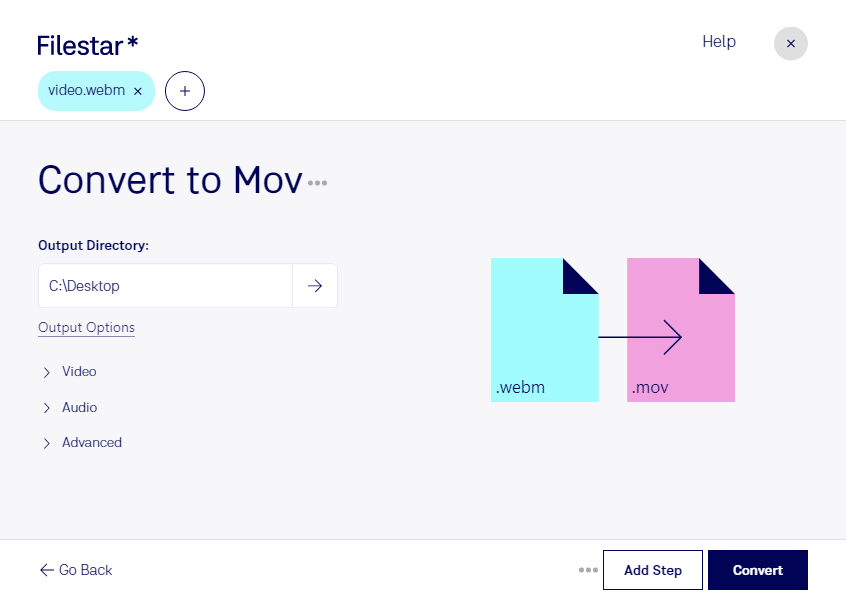Are you a filmmaker, video editor, or just someone who wants to enjoy their WebM videos on Apple devices? Converting your WebM files to MOV format is the way to go. With Filestar, you can easily convert your WebM videos to MOV format without any hassle.
Filestar is a powerful software that allows you to convert your files in bulk, saving you time and effort. With just a few clicks, you can convert all your WebM videos to MOV format. And the best part? Filestar runs on both Windows and OSX, so you can use it no matter what operating system you have.
Converting locally on your computer with Filestar is also much safer than using an online converter. When you convert your files in the cloud, you run the risk of your files being intercepted or stolen. With Filestar, you can rest assured that your files are safe and secure.
So who might need to convert WebM to MOV? Well, if you're a filmmaker or video editor, you might need to convert your WebM files to MOV format to work with them in your editing software. Or if you're someone who wants to watch their WebM videos on an Apple device, converting them to MOV format is the way to go.
In conclusion, if you're looking for an easy and safe way to convert your WebM videos to MOV format, Filestar is the way to go. With its bulk conversion feature, cross-platform compatibility, and local processing, you can't go wrong. Try it out today and see for yourself how easy it is to convert your files.