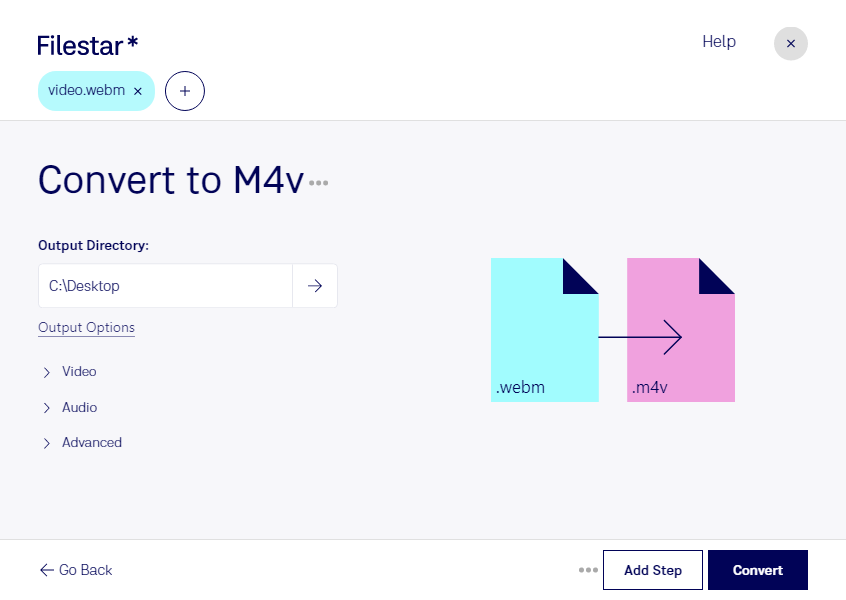Are you looking for a way to convert your WebM videos to M4V format? Look no further than Filestar! Our powerful software allows you to convert your videos quickly and easily, right on your own computer. With support for bulk/batch conversion/operations, you can convert multiple files at once, saving you time and effort.
Filestar is available for both Windows and OSX, making it a versatile solution for all your video conversion needs. Whether you're a professional video editor or just looking to convert a few videos for personal use, Filestar has you covered.
Converting WebM to M4V can be useful in a variety of situations. For example, if you work in the video production industry, you may need to convert video files to a specific format for compatibility with certain editing software or hardware. M4V is also a popular format for iTunes videos, so if you want to watch your WebM videos on an Apple device, converting to M4V is a must.
One of the biggest advantages of using Filestar for your video conversions is that the processing is done locally on your own computer. This means that your files are not uploaded to the cloud, which can be a potential security risk. With Filestar, you can feel confident that your files are safe and secure.
In conclusion, if you need to convert WebM videos to M4V, Filestar is the perfect tool for the job. With support for bulk/batch conversion/operations, cross-platform compatibility, and local processing, it's the safe and easy way to get the job done. Try it out today and see for yourself!