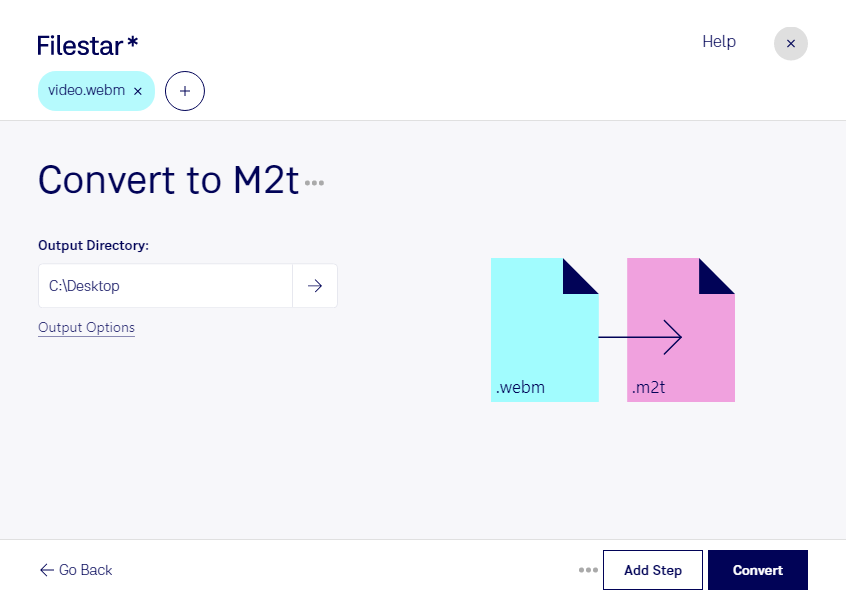Are you looking to convert WebM videos to M2T format? Look no further than Filestar. Our desktop software makes it easy to convert your videos quickly and efficiently, without the need for an internet connection.
With Filestar, you can perform bulk conversions to save time and streamline your workflow. Our software runs on both Windows and OSX, so you can use it no matter what operating system you prefer.
But why might you need to convert WebM to M2T? Well, if you work in the professional video editing industry, you may need to convert your files to ensure compatibility with certain software or hardware. M2T is a high-quality format that is commonly used in professional video production, so it's a great choice if you need to ensure the highest possible quality for your videos.
And with Filestar, you can convert your files locally on your computer, which is much safer than using an online converter. When you process your files locally, you don't have to worry about your data being compromised or stolen. Plus, you can work with your files even if you don't have an internet connection.
So if you need to convert WebM videos to M2T format, try Filestar today. Our software is easy to use, efficient, and perfect for professional use.