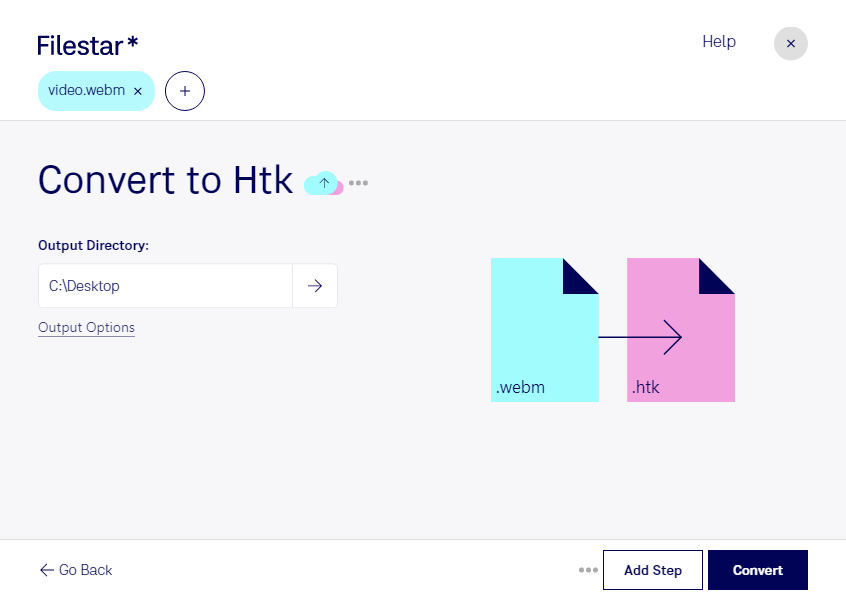Are you a professional in speech recognition, natural language processing, or any other industry that requires audio data analysis? Then you know how important it is to have the right tools to convert and process your files. With Filestar's bulk conversion software, you can effortlessly convert WebM video files to HTK audio files, saving you time and effort.
Our software is designed to run on both Windows and OSX, so no matter what operating system you use, you can enjoy the benefits of our powerful conversion tools. And with our batch processing feature, you can convert multiple files at once, saving you even more time.
But why should you convert and process your files locally on your computer instead of in the cloud? Well, for one, it's more secure. When you convert and process your files locally, you have complete control over your data. You don't have to worry about your files being intercepted or stolen during the conversion process.
Plus, our software is incredibly easy to use. Simply drag and drop your WebM video files into the software, select the HTK audio file format, and hit convert. It's that easy!
So if you're looking for a fast, easy, and secure way to convert WebM video files to HTK audio files, look no further than Filestar. Try our software today and see the difference for yourself.