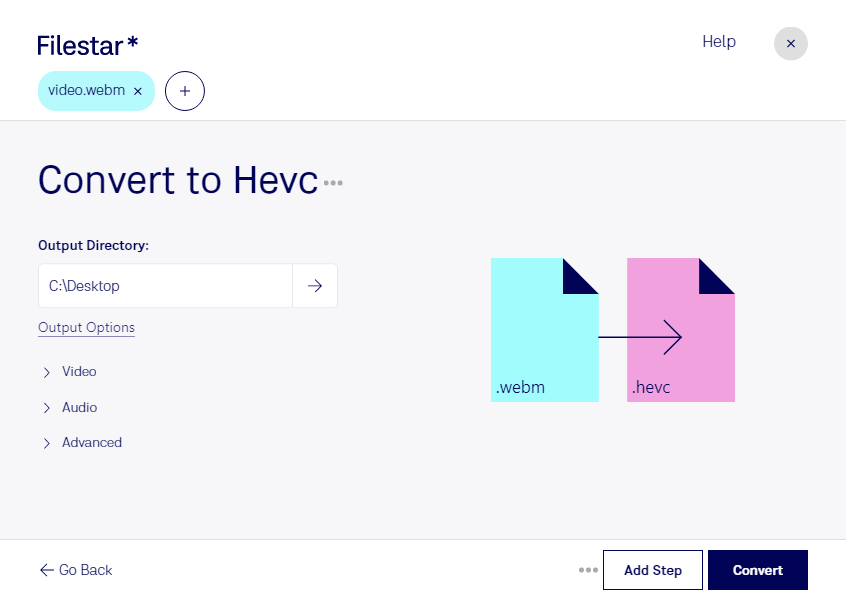Are you looking for a reliable and efficient way to convert WebM video files to HEVC format? Look no further than Filestar, the versatile and user-friendly file converter software for Windows and OSX.
With Filestar, you can easily convert WebM files to HEVC, as well as a wide variety of other video formats. Our software allows for bulk/batch conversion/operations, making it easy to convert multiple files at once and save time.
But why choose Filestar over other file conversion options? For one, our software runs locally on your computer, rather than in the cloud. This means that your files are processed and converted locally, increasing safety and security. Additionally, local processing allows for faster conversion speeds and greater control over the conversion process.
Professionals in a variety of industries can benefit from the ability to convert WebM to HEVC using Filestar. For example, video editors and content creators can use our software to convert WebM files to HEVC for more efficient storage and sharing. Additionally, businesses that deal with large amounts of video files can use Filestar to batch convert their files and save time.
No matter what your specific needs are, Filestar makes it easy to convert WebM to HEVC and other video formats quickly and efficiently. Try it out today and see for yourself why Filestar is the go-to choice for file conversion software.
Get in touch with us to learn more about our software and how it can benefit your business or personal needs.