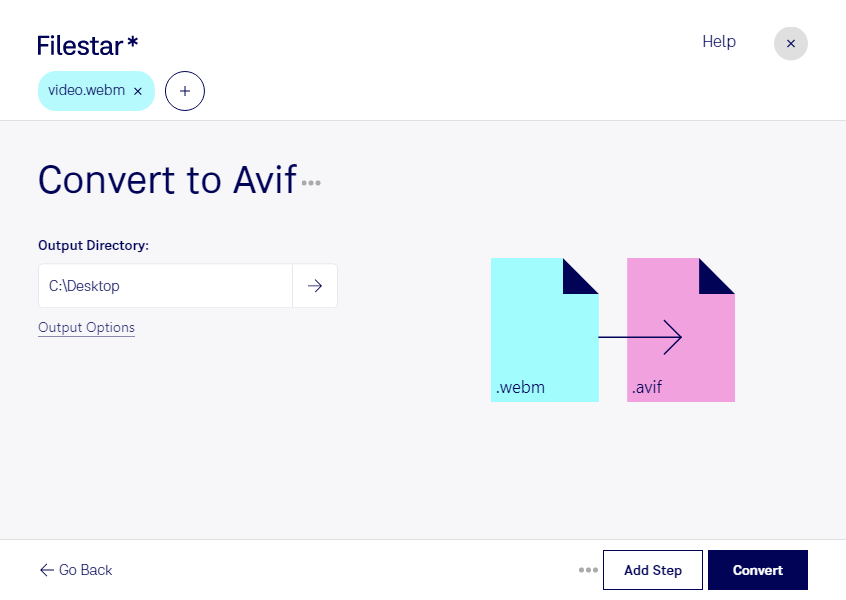Are you looking to convert your WebM videos to AVIF raster images? Filestar has got you covered! With our software, you can easily convert WebM to AVIF in just a few clicks. Whether you need to convert a single file or batch process multiple files, our software allows for bulk operations to save you time and effort.
Filestar runs on both Windows and OSX, so you can easily convert your files no matter what operating system you use. Plus, since our software is not an online converter, you can enjoy the added security of processing your files locally on your computer.
But why might you need to convert WebM to AVIF in the first place? Well, if you work in a professional field such as web design or video editing, you may need to convert video files to image files for various reasons. For example, you may need to use a still image from a video as a thumbnail for a website or social media post. AVIF files are a great choice for this because they offer high-quality, lossless compression that results in smaller file sizes without sacrificing image quality.
In addition to the benefits of AVIF files, converting your files locally on your computer with Filestar offers an added layer of security. When you convert files in the cloud, you run the risk of exposing sensitive information to potential security breaches. With Filestar, you can rest assured that your files are safe and secure on your own computer.
So what are you waiting for? Convert your WebM videos to AVIF raster images today with Filestar and enjoy fast, safe, and efficient file processing.