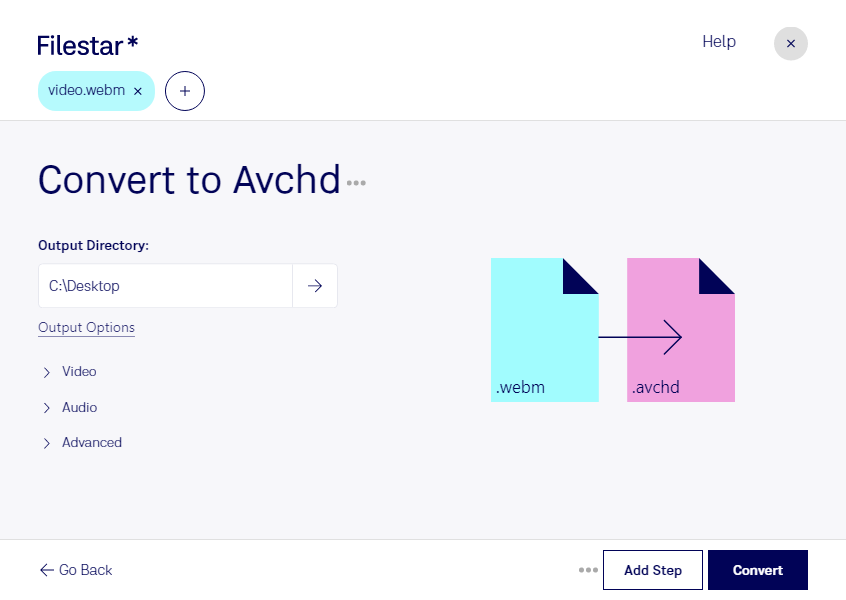Are you looking for a reliable software to convert WebM to AVCHD? Look no further than Filestar. Our software allows for bulk and batch conversion operations, making it easy to convert multiple files at once. Whether you're a professional or an enthusiast, our software is perfect for all your video conversion needs.
Filestar runs on both Windows and OSX, so you can use it no matter what operating system you prefer. And because our software is installed locally on your computer, you can convert your videos safely and securely without worrying about your files being processed in the cloud.
But why would you need to convert WebM to AVCHD in the first place? Well, if you work in the video production industry, you know that different projects require different file types. AVCHD is a high definition video format that is commonly used in professional video production, while WebM is a more web-friendly format. By converting your WebM files to AVCHD, you can ensure that your videos meet the professional standards required for your project.
Of course, professionals aren't the only ones who can benefit from our software. Enthusiasts who want to create high-quality videos at home can also use Filestar to convert their WebM files to AVCHD. And with our easy-to-use interface, you don't need to be a tech expert to get started.
So why wait? Download Filestar today and start converting your WebM files to AVCHD. With our local, bulk conversion capabilities, you'll have all your videos ready to go in no time.