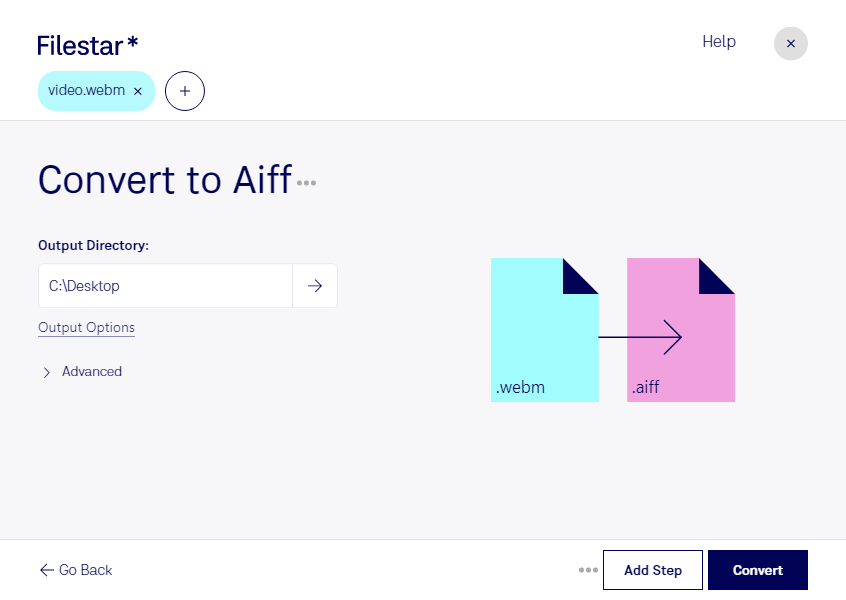Are you tired of searching for the perfect tool to convert your WebM videos to AIFF audio files? Look no further than Filestar! Our software is designed to make the process of converting and processing files as easy and efficient as possible. With just a few clicks, you can convert your WebM videos to AIFF audio files in bulk, saving you time and effort.
Whether you are a music producer, sound engineer, or video editor, the ability to convert WebM to AIFF can be a valuable tool in your professional arsenal. AIFF files are known for their high-quality audio, making them a popular choice for music production and audio editing. With Filestar's bulk conversion capabilities, you can quickly and easily convert multiple WebM videos to AIFF files at once, streamlining your workflow and increasing your productivity.
One of the best things about Filestar is that it runs locally on your computer, ensuring that your files are processed safely and securely. Unlike cloud-based file conversion services, which can be vulnerable to security breaches and data loss, Filestar allows you to perform all of your file conversions and processing operations locally on your own machine. This provides an added layer of security and peace of mind, knowing that your files are always in your control.
Whether you're working on a Mac or a PC, Filestar has you covered. Our software runs seamlessly on both Windows and OSX operating systems, making it the perfect solution for professionals who need a reliable and efficient file conversion tool.
In conclusion, if you're looking for a fast, easy, and secure way to convert your WebM videos to AIFF audio files, look no further than Filestar. With our bulk conversion capabilities, local processing, and cross-platform compatibility, we're confident that our software will meet all of your file conversion needs. Try Filestar today and experience the difference for yourself!