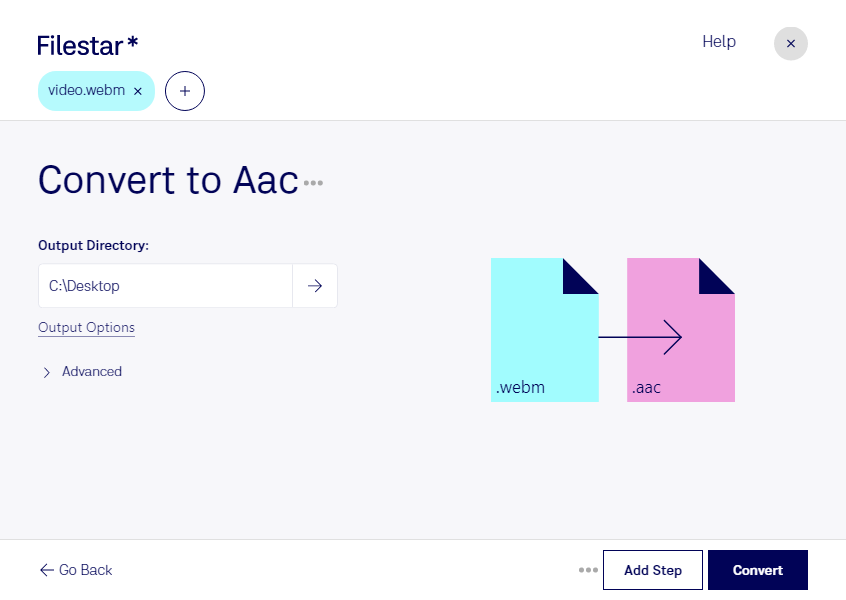Are you looking for a reliable tool to convert your WebM video files to AAC audio files? Look no further than Filestar! Our software allows for bulk/batch conversion/operations, making it easy to process large quantities of files quickly and efficiently.
Whether you're a professional video editor or simply looking to convert a few files, Filestar is the perfect solution. Our software runs on both Windows and OSX, ensuring that you can convert your files no matter what operating system you're using.
So, in what professional might convert webm to aac be useful? Well, let's say you're a video editor who needs to extract the audio from a WebM file to use in a different project. Or perhaps you're a musician who wants to convert a video of a live performance into an audio file to share with fans. Whatever your needs may be, Filestar makes it easy to convert WebM to AAC and get the job done quickly and efficiently.
And when it comes to processing your files, there's nothing more secure than doing it locally on your own computer. With Filestar, you can be confident that your files are being processed safely and securely, without the need to upload them to the cloud.
Don't waste any more time searching for a reliable WebM to AAC converter. Try Filestar today and experience the ease and convenience of local file processing.