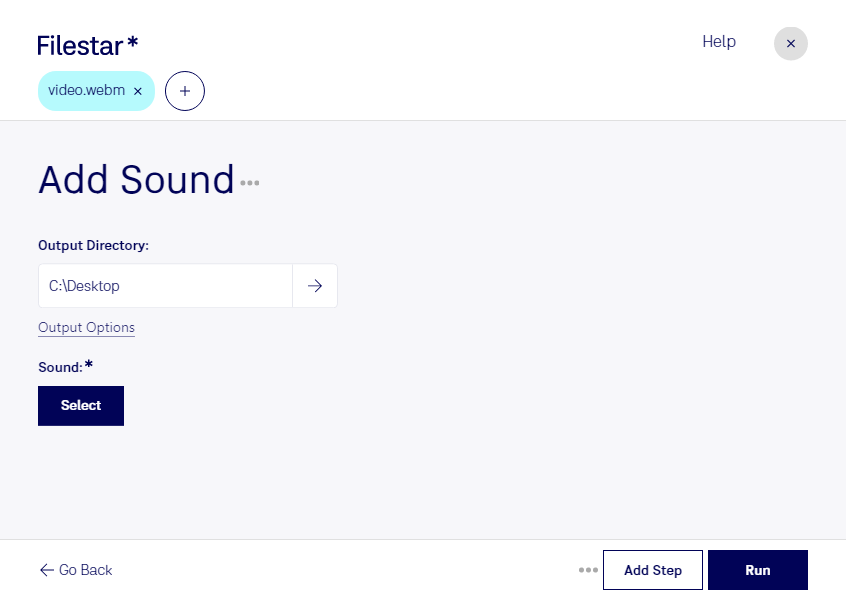Are you looking to add sound to your WebM video files? With Filestar, you can easily do so with just a few clicks. Our software allows for bulk conversion and operations, making it easy to add sound to multiple WebM videos at once.
Filestar runs on both Windows and OSX, so no matter what platform you're using, you can take advantage of our powerful conversion tools. Plus, since our software is not an online converter, you don't have to worry about an internet connection or the security of your files in the cloud.
Professionals in a variety of industries can benefit from the ability to add sound to WebM videos. For example, marketers can add background music to promotional videos, while educators can add voiceovers to instructional videos. Filmmakers can also use this tool to enhance the audio quality of their films.
Converting and processing your files locally on your computer is more safe than in the cloud. With Filestar, you can rest assured that your files are secure and not being accessed by third-party servers. Plus, you don't have to worry about slow internet speeds or interrupted connections while working on your files.
Ready to add sound to your WebM videos? Download Filestar today and start converting and processing your files with ease.